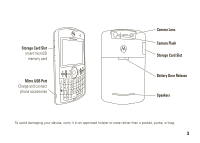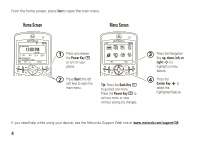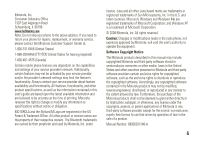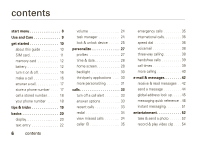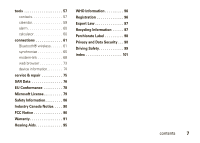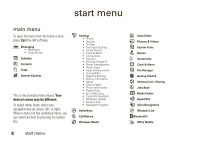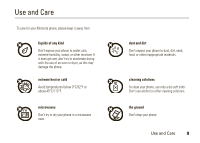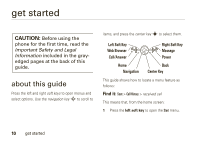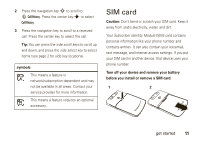Motorola MOTO Q global User Guide - Bus. Edition - Page 10
start menu
 |
View all Motorola MOTO Q global manuals
Add to My Manuals
Save this manual to your list of manuals |
Page 10 highlights
start menu main menu To open the menu from the home screen, press Start (the left soft key). & Messaging • Messages • Setup E-mail % Calendar ( Contacts $ Tasks g Internet Explorer This is the standard menu layout. Your device's menu may be different. To select menu items, press your navigation key up, down, left, or right. When a menu list has numbered items, you can select an item by pressing its number key. ) Settings • Phone • Sounds • Profiles • Text Input Settings • Home Screen • Clock & Alarm • Connections • Security • Remove Programs • Power Management • Power Saver • Audio Enhancement • Accessibility • Regional Settings • Owner Information • About • Device Name • Phone Information • Packet Data • Error Reporting • Customer Feedback • Windows Update • Setup E-mail • Managed Programs A ActiveSync # Call History c Windows Media 8 start menu ä Voice Notes + Pictures & Videos 9 System Tools 2 Games y Accessories å Clock & Alarm / File Manager â Getting Started æ Internet Conn. Sharing z Java Apps h Media Center 3 Speed Dial \ Voice Recognition 7 Windows Live ]Bluetooth® ã Office Mobile