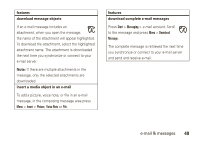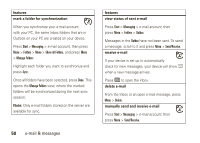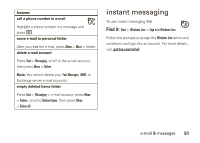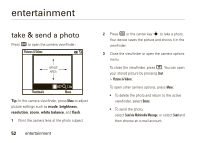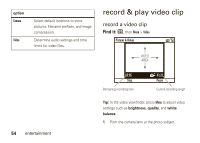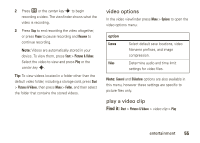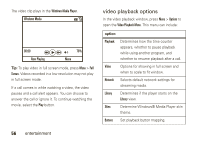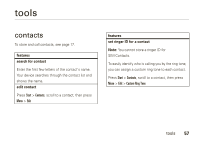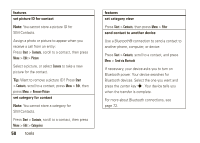Motorola MOTO Q global User Guide - Bus. Edition - Page 56
record & play video clip
 |
View all Motorola MOTO Q global manuals
Add to My Manuals
Save this manual to your list of manuals |
Page 56 highlights
option Camera Video Select default locations to store pictures, filename prefixes, and image compression. Determine audio settings and time limits for video files. record & play video clip record a video clip Find it: e, then Menu > Video Pictures & Videos VIDEO AREA 54 entertainment 00:05 Stop Remaining recording time 43:20 Pause Current recording length Tip: In the video viewfinder, press Menu to adjust video settings such as brightness, quality, and white balance. 1 Point the camera lens at the photo subject.

54
entertainment
record & play video clip
record a video clip
Find it:
e
, then
Menu
>
Video
Tip:
In the video viewfinder, press
Menu
to adjust video
settings such as
brightness
,
quality
, and
white
balance
.
1
Point the camera lens at the photo subject.
Camera
Select default locations to store
pictures, filename prefixes, and image
compression.
Video
Determine audio settings and time
limits for video files.
option
00:05
43:20
Stop
Pictures & Videos
Pause
VIDEO
AREA
Remaining recording time
Current recording length