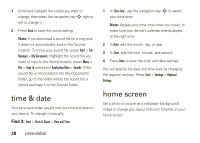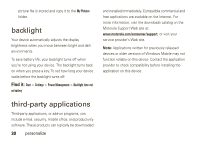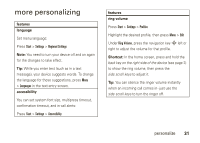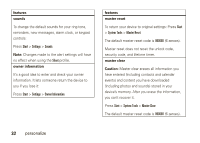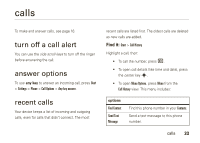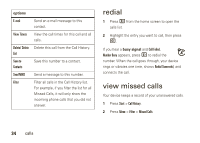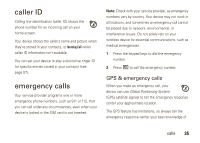Motorola MOTO Q global User Guide - Bus. Edition - Page 35
calls
 |
View all Motorola MOTO Q global manuals
Add to My Manuals
Save this manual to your list of manuals |
Page 35 highlights
calls To make and answer calls, see page 16. turn off a call alert You can use the side scroll keys to turn off the ringer before answering the call. answer options To use any key to answer an incoming call, press Start > Settings > Phone > Call Options > Any key answer. recent calls Your device keeps a list of incoming and outgoing calls, even for calls that didn't connect. The most recent calls are listed first. The oldest calls are deleted as new calls are added. Find it: Start > Call History Highlight a call, then: • To call the number, press N. • To open call details (like time and date), press the center key s. • To open Menu Options, press Menu from the Call History view. This menu includes: options Find Contact Send Text Message Find this phone number in your Contacts. Send a text message to this phone number. calls 33