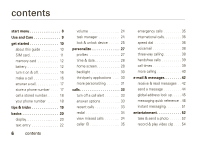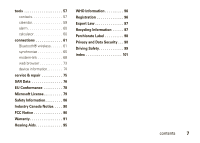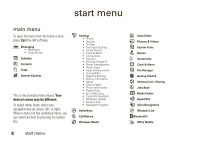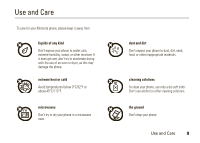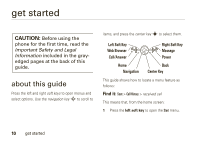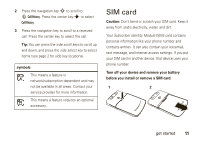Motorola MOTO Q global User Guide - Bus. Edition - Page 13
SIM card
 |
View all Motorola MOTO Q global manuals
Add to My Manuals
Save this manual to your list of manuals |
Page 13 highlights
2 Press the navigation key S to scroll to # Call History. Press the center key s to select Call History. 3 Press the navigation key to scroll to a received call. Press the center key to select the call. Tip: You can press the side scroll keys to scroll up and down, and press the side select key to select items (see page 2 for side key locations). symbols This means a feature is network/subscription dependent and may not be available in all areas. Contact your service provider for more information. This means a feature requires an optional accessory. SIM card Caution: Don't bend or scratch your SIM card. Keep it away from static electricity, water, and dirt. Your Subscriber Identity Module (SIM) card contains personal information like your phone number and contacts entries. It can also contain your voicemail, text message, and Internet access settings. If you put your SIM card in another device, that device uses your phone number. Turn off your device and remove your battery before you install or remove a SIM card. 1 2 get started 11