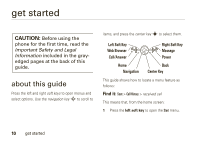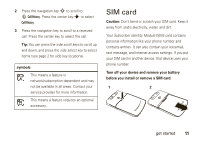Motorola MOTO Q global User Guide - Bus. Edition - Page 17
install the battery, charge the battery
 |
View all Motorola MOTO Q global manuals
Add to My Manuals
Save this manual to your list of manuals |
Page 17 highlights
recycling organizations for more information on how to dispose of batteries. Warning: Never dispose of batteries in a fire because they may explode. install the battery 1 2 3 4 charge the battery New batteries are not fully charged. Plug the battery charger into your device and an electrical outlet. Your device might take several seconds to start charging the battery. When finished, your display shows a full battery icon ^. You can also charge your battery with a USB cable plugged into a computer, unless your battery is completely drained. Use a wall charger or car charger for completely drained batteries. Install the software from your Getting Started disc onto your PC before you try to charge your device through USB port. Plug the cable into a powered USB hub or port, since some USB devices (such as keyboards) might not supply enough power for charging. get started 15