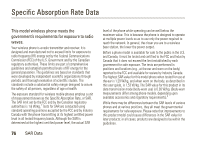Motorola MOTO Q global User Guide - Bus. Edition - Page 73
Internet Protocol TCP/IP
 |
View all Motorola MOTO Q global manuals
Add to My Manuals
Save this manual to your list of manuals |
Page 73 highlights
• Connection Name: Leave this blank and select Next • Number to Dial: *99# and select Next • Connection Availability: Anyone's Use and select Next • Remove the checkmarks for account name and password, default Internet connection. Select Next. • If you do not plan to use your device as the default Internet connection, then do not check Make this the default Internet connection. • If Microsoft® Windows® firewall is not enabled, do not check Turn on Internet connection firewall for this connection. • Check Add a shortcut to this connection to my desktop. • Open the newly created Dial-Up Connection and go to Properties. • On the General tab, click on Configure button under the modem name. Remove the checkmarks on Enable HW flow control, Enable modem error control, and Enable modem compression. Select OK. On the General tab, verify that phone number is *99# • Select the Security tab, select Require secured password from the drop-down menu and check Show terminal window under Interactive logon and scripting. • On the Networking tab, select PPP: Windows 95/98/NT4/2000, Internet from the Type of dial-up server I am calling drop-down menu. • On the Networking tab, checkmark only Internet Protocol (TCP/IP) connection. • Select OK. connections 71