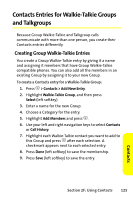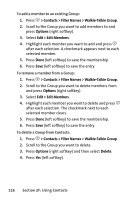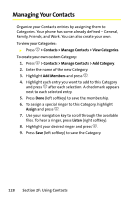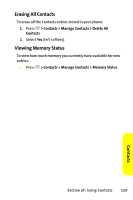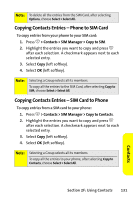Motorola ic502 Sprint User Guide - Page 140
> Contacts > Filter Names > Walkie-Talkie Group, Options, Edit > Edit Members, Delete
 |
View all Motorola ic502 manuals
Add to My Manuals
Save this manual to your list of manuals |
Page 140 highlights
To add a member to an existing Group: 1. Press O > Contacts > Filter Names > Walkie-Talkie Group. 2. Scroll to the Group you want to add members to and press Options (right softkey). 3. Select Edit > Edit Members. 4. Highlight each member you want to add and press O after each selection. A checkmark appears next to each selected member. 5. Press Done (left softkey) to save the membership. 6. Press Save (left softkey) to save the entry. To remove a member from a Group: 1. Press O > Contacts > Filter Names > Walkie-Talkie Group. 2. Scroll to the Group you want to delete members from and press Options (right softkey). 3. Select Edit > Edit Members. 4. Highlight each member you want to delete and press O after each selection. The checkmark next to each selected member clears. 5. Press Done (left softkey) to save the membership. 6. Press Save (left softkey) to save the entry. To delete a Group from Contacts: 1. Press O > Contacts > Filter Names > Walkie-Talkie Group. 2. Scroll to the Group you want to delete. 3. Press Options (right softkey) and then select Delete. 4. Press Yes (left softkey). 126 Section 2F: Using Contacts