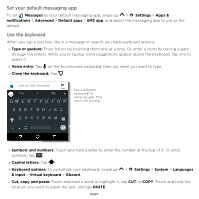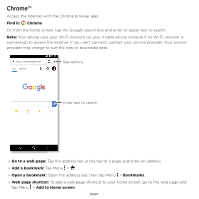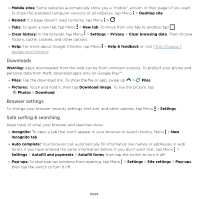Motorola moto e5 plus moto e5 supra User Guide Cricket - Page 24
During a call, Favorites, Recent calls, Hold and Answer Voice
 |
View all Motorola moto e5 plus manuals
Add to My Manuals
Save this manual to your list of manuals |
Page 24 highlights
touchscreen. During a call »»Mute a call: Tap Mute on the call screen to mute the call. You can hear your caller, but they can't hear you. »»Multi-task: While you're on a call, tap Home to hide the call screen and look up a phone number, address, or open other apps. To reopen the call screen, swipe the status bar down and tap Ongoing call. »»Answer a second call: To answer a second call, tap Hold and Answer Voice. The first call is placed on hold. To switch between calls, tap Swap. »»3-way call: To join two calls together, answer the second incoming call while your first call is active, or tap Add call to dial a second call. The first call is placed on hold. Tap Merge to join the calls together. »»End a call: Tap . Favorites See all your favorite contacts together. Find it: Phone > To add favorites, tap , scroll or search to find the contact, then tap the picture (or letter, if no picture) and tap . Recent calls View your calls (with newest first), and then call, text, or store them: Find it: Phone > »»To return a call, tap . next to the caller's name or number. »»To send a text message, store the number, or other options, tap the caller's picture. »»To remove an entry from the call log, tap the name or number, then tap Call details > . »»To clear the list, tap Menu > Call History > Menu > Clear call history. Apps