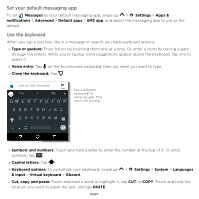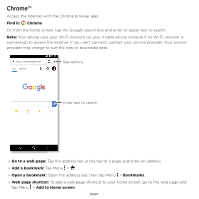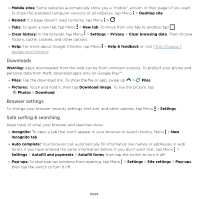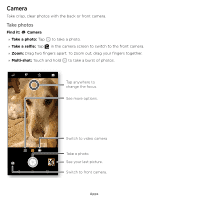Motorola moto e5 plus moto e5 supra User Guide Cricket - Page 25
Messages, Your phone number, Emergency calls
 |
View all Motorola moto e5 plus manuals
Add to My Manuals
Save this manual to your list of manuals |
Page 25 highlights
Your phone number Find it: Swipe up > Settings > System > About phone > Status > SIM status > My phone number Emergency calls Your service provider programs one or more emergency phone numbers you can call under any circumstances, even when your phone is locked. Emergency numbers vary by country. Your preprogrammed emergency number(s) may not work in all locations, and sometimes an emergency call cannot be placed due to network, environmental, or interference issues. 1 Tap Phone (if your phone is locked, drag up to unlock it, then tap Emergency). 2 Enter the emergency number. 3 Tap to call the emergency number. Note: Your phone can use location based services (GPS and AGPS) to help emergency services find you. For more information, swipe up > Settings > System > Legal Information > Legal and safety > Location services. Messages Stay in touch with messages and pictures. For tips on using the keyboard, see Use the keyboard. Find it: Messages »»Create: Tap . »»Attach: When you're typing a message, tap to attach a picture, audio, video, or more. »»Send: Tap to send the message. »»Reply: Open a conversation, then enter your response in the text box at the bottom and tap . Apps