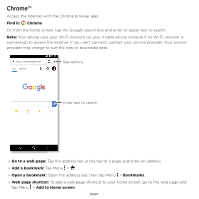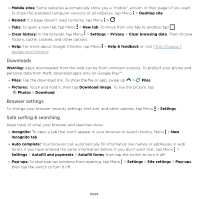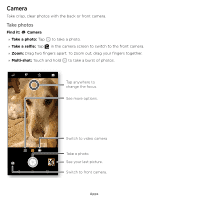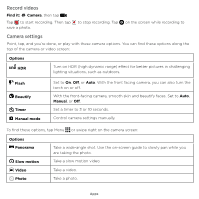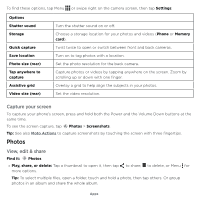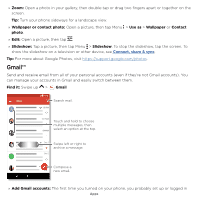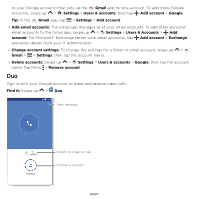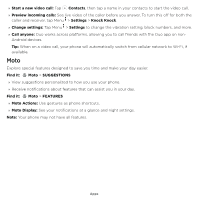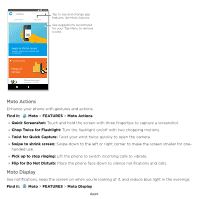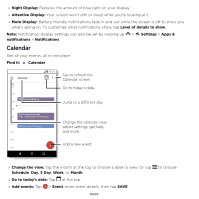Motorola moto e5 plus moto e5 supra User Guide Cricket - Page 33
Gmail™, Wallpaper or contact photo, Use as, Wallpaper, Contact, photo, Slideshow, Find
 |
View all Motorola moto e5 plus manuals
Add to My Manuals
Save this manual to your list of manuals |
Page 33 highlights
»»Zoom: Open a photo in your gallery, then double-tap or drag two fingers apart or together on the screen. Tip: Turn your phone sideways for a landscape view. »»Wallpaper or contact photo: Open a picture, then tap Menu > Use as > Wallpaper or Contact photo. »»Edit: Open a picture, then tap . »»Slideshow: Tap a picture, then tap Menu > Slideshow. To stop the slideshow, tap the screen. To show the slideshow on a television or other device, see Connect, share & sync. Tip: For more about Google Photos, visit https://support.google.com/photos. Gmail™ Send and receive email from all of your personal accounts (even if they're not Gmail accounts). You can manage your accounts in Gmail and easily switch between them. Find it: Swipe up > Gmail Inbox A 11:35 Search mail. 1:51PM 10:17AM B Touch and hold to choose multiple messages, then select an option at the top. 8:44AM Dec 2 Swipe left or right to archive a message. Dec 2 H Compose a new email. Email screen listing emails for this account. Tap the magnifying icon in the top right to search email. Tap the Pencil icon in the bottom right to start a new email. »»Add Gmail accounts: The first time you turned on your phone, you probably set up or logged in Apps