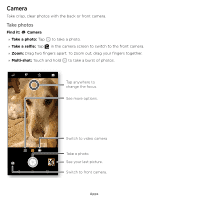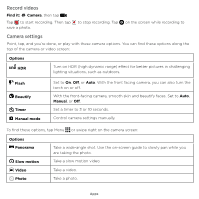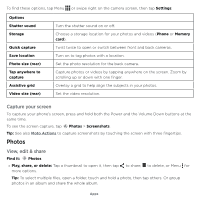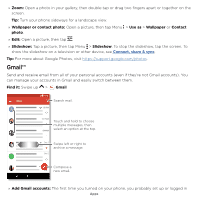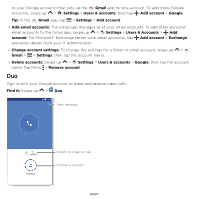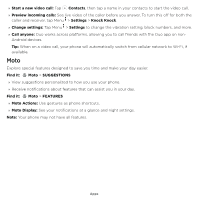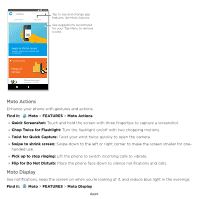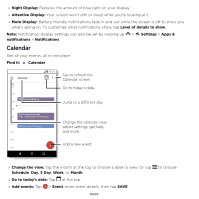Motorola moto e5 plus moto e5 supra User Guide Cricket - Page 35
Knock Knock, Moto Actions
 |
View all Motorola moto e5 plus manuals
Add to My Manuals
Save this manual to your list of manuals |
Page 35 highlights
»»Start a new video call: Tap Contacts, then tap a name in your contacts to start the video call. »»Preview incoming calls: See live video of the caller before you answer. To turn this off for both the caller and receiver, tap Menu > Settings > Knock Knock. »»Change settings: Tap Menu > Settings to change the vibration setting, block numbers, and more. »»Call anyone: Duo works across platforms, allowing you to call friends with the Duo app on non- Android devices. Tip: When on a video call, your phone will automatically switch from cellular network to Wi-Fi, if available. Moto Explore special features designed to save you time and make your day easier. Find it: Moto > SUGGESTIONS »»View suggestions personalized to how you use your phone. »»Receive notifications about features that can assist you in your day. Find it: Moto > FEATURES »»Moto Actions: Use gestures as phone shortcuts. »»Moto Display: See your notifications at a glance and night settings. Note: Your phone may not have all features. Apps