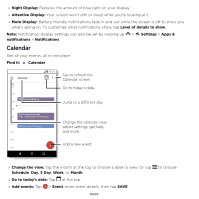Motorola moto e5 plus moto e5 supra User Guide Cricket - Page 42
Drive, Music, movies, TV & YouTube, Movies & TV
 |
View all Motorola moto e5 plus manuals
Add to My Manuals
Save this manual to your list of manuals |
Page 42 highlights
»»Share a location: Tap a location, then tap the address and tap Menu > Share. »»Identify address: Touch and hold a spot on the map to show the nearest address. »»Get map help: Tap > Help. For more on maps, visit support.google.com/maps. Drive Keep all your photos, videos, documents, and more safely in one place-private unless you choose to share. Available on Google DriveTM from all your devices. Find it: Swipe up > Drive »»To create a new file or folder, tap . »»To open a file, tap it. »»To edit a document, tap anywhere in the text to begin typing. Music, movies, TV & YouTube Music Music everywhere-stream it, buy it, save it, play it. Listen and create playlists anytime. Find it: Swipe up > Play Music To upload your music library to Google Play Music, from a computer, visit www.google.com/music. Tip: Share songs directly with your contacts. Tap Menu next to a song > Share. See Direct Share. For more on the Play Music app, see support.google.com/music. Note: Copyright-do you have the right? Always follow the rules. See "Content Copyright" in the legal and safety information on your phone. Movies & TV Find and rent movies and TV shows to watch on your phone, tablet, or computer: Find it: Swipe up > Play Movies & TV To shop, rent, or watch on a computer, go to play.google.com/store/movies. More apps