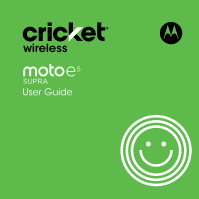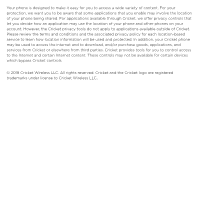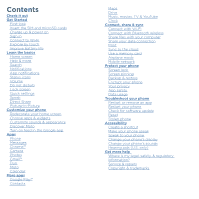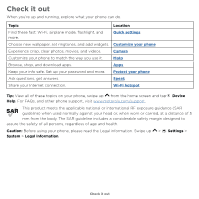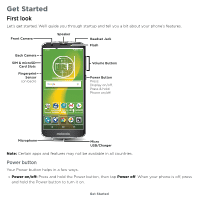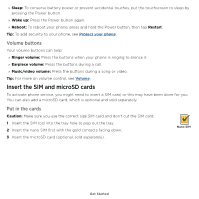Motorola moto e5 plus moto e5 supra User Guide Cricket - Page 6
Insert the SIM and microSD cards, Volume buttons, Put in the cards
 |
View all Motorola moto e5 plus manuals
Add to My Manuals
Save this manual to your list of manuals |
Page 6 highlights
»»Sleep: To conserve battery power or prevent accidental touches, put the touchscreen to sleep by pressing the Power button. »»Wake up: Press the Power button again. »»Reboot: To reboot your phone, press and hold the Power button, then tap Restart. Tip: To add security to your phone, see Protect your phone. Volume buttons Your volume buttons can help: »»Ringer volume: Press the buttons when your phone is ringing to silence it. »»Earpiece volume: Press the buttons during a call. »»Music/video volume: Press the buttons during a song or video. Tip: For more on volume control, see Volume. Insert the SIM and microSD cards To activate phone service, you might need to insert a SIM card, or this may have been done for you. You can also add a microSD card, which is optional and sold separately. Put in the cards Caution: Make sure you use the correct size SIM card and don't cut the SIM card. 1 Insert the SIM tool into the tray hole to pop out the tray. 2 Insert the nano SIM first with the gold contacts facing down. 3 Insert the microSD card (optional, sold separately). Nano SIM Get Started