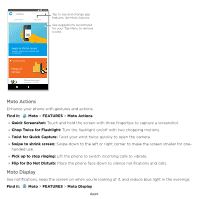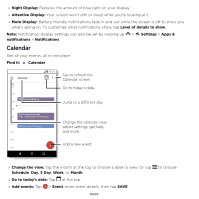Motorola moto e5 plus moto e5 supra User Guide Cricket - Page 41
Accounts, Automatically sync data, Find it, Find an address, DIRECTIONS, Turn and tilt, Maps
 |
View all Motorola moto e5 plus manuals
Add to My Manuals
Save this manual to your list of manuals |
Page 41 highlights
Accounts > Automatically sync data. You can also see these contacts at http://mail.google.com. For help with transferring contacts, go to www.motorola.com/transfercontacts. Maps Find a nearby cafe, get directions or step-by-step GPS voice navigation using Google Maps™. Find it: Swipe up > Maps Enter what you want to find in the search bar, or tap to search by voice. Note: Your map screen may look different. Search Google Maps 11:35 Search by voice for an address or location. See your places, map views, settings, help, and more. Find nearby food, drinks, and attractions. xplore food & dri See your current location. Get directions and GO navigation instructions. Google Maps screen. Enter an address or search by voice in the search field at the top of the screen. »»Find an address: In the search field, enter an address or something you're looking for, like "restaurant." Tap a item to see more, or tap CALL or DIRECTIONS. »»Get directions: Tap GO GO, then enter a place or address. »»Zoom: To zoom in or out, drag two fingers together or apart on the screen. »»Turn and tilt: Rotate two fingers on the map to turn it, or drag up/down to tilt. More apps