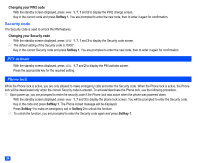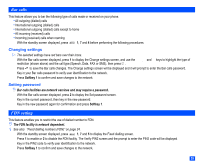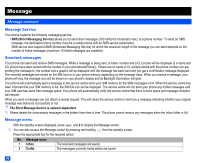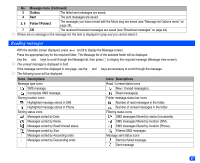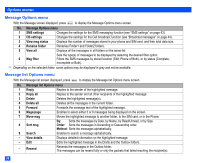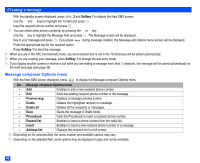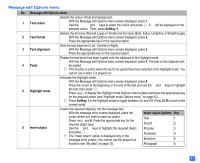NEC N331i User Guide - Page 50
Options menus
 |
View all NEC N331i manuals
Add to My Manuals
Save this manual to your list of manuals |
Page 50 highlights
Options menus Message Options menu ☛ With the Message screen displayed, press to display the Message Options menu screen. No. Message Options menu 1 SMS settings Changes the settings for the SMS messaging function (see "SMS settings" on page 43). 2 CB settings Changes the settings for the Cell broadcast function (see "Broadcast messages" on page 44). 3 View msg status Displays the number of messages stored in your phone and SIM card, and their total data size. 4 Rename folder Renames Folder1 and Folder2 folders. 5 View all Displays all the messages in all folders on the same list. Sets the type(s) of messages to be displayed by selecting the desired filter option. 6 Msg filter Filters the SMS messages by stored location (SIM, Phone of Both), or by status (Complete, Incomplete or Both). 2 Depending on the selected folder, some options may be displayed in gray and not be available. Message list Options menu ☛ With the Message list screen displayed, press to display the Message list Options menu screen. No. Message list Options menu 1 Reply Replies to the sender of the highlighted message. 2 Reply all Replies to the sender and all other recipients of the highlighted message. 3 Delete Deletes the highlighted message(s). 4 Delete all Deletes all the messages in the current folder. 5 Forward Forwards the message text of the highlighted message. 6 Msgs/page Enables to select either 3 or 6 messages being displayed on the screen. 7 Move msg Moves the highlighted message to another folder, to the SIM card, or to the Phone. 8 Sort msg By: Sorts the messages by Date, by Name, by Read/Unread, or by Size. Order: Sorts the messages in Ascending or Descending order. Method: Sorts the messages alphabetically. 9 Search Enables to search a message alphabetically. - View details Displays detailed information on the highlighted message. - Edit - Resend Edits the highlighted message in the Drafts and the Outbox folders. Resends the messages in the Outbox folder. The messages can be resend fully or only the packets that failed reaching the recipient(s). 38