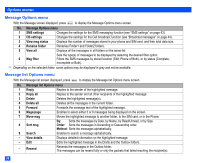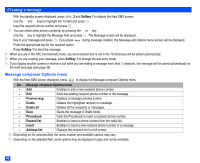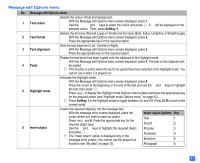NEC N331i User Guide - Page 55
Settings
 |
View all NEC N331i manuals
Add to My Manuals
Save this manual to your list of manuals |
Page 55 highlights
No. Highlight mode Options menu (Continued) 9 Save to text file Saves the highlighted part of text. ☛ With the Highlight mode Options menu screen displayed, press 9. The highlighted part of text will be saved as a text file. 2 Depending on the conditions, some options may be displayed in gray and not be available. Settings The following describes the setting items for SMS settings. SMS settings ☛ With the standby screen displayed, press and 2 to display the Message screen. ☛ Press and 1 before performing the following procedures. SMS centre This option enables to edit the SMS centre number. This number is saved in the SIM card. ☛ Press 1 to display the SMS centre screen. ☛ Input the number and press Softkey 1. Auto display This option enables to turn the automatic display function on/off. This function displays the received SMS message automatically. ☛ Press 2 to display the Auto display screen. ☛ Press 1 to activate or press 2 to deactivate the Auto display. Receipt request , The Receipt request facility is network dependent. This option enables to select whether to request a receipt of the sent SMS messages. ☛ Press 3 to display the Receipt request screen. ☛ Press 1 to activate or press 2 to deactivate the Receipt request. 43