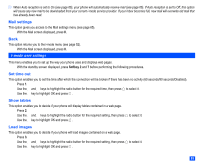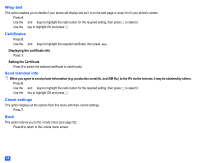NEC N331i User Guide - Page 80
Clock alarm
 |
View all NEC N331i manuals
Add to My Manuals
Save this manual to your list of manuals |
Page 80 highlights
▼ ▼ Calculation Calculating To calculate using the calculator, for example 52+37: ☛ Key in 52. ☛ Press the key. ☛ Key in 37. ☛ Press . The answer 89 will be displayed in the calculation field. Calculating using the temporary memory To calculate using the temporary memory for example 5 x (25 - 5): ☛ Key in 25. ☛ Press the key. ☛ Key in 5. ☛ Press . The answer 20 will be displayed in the calculation field. ☛ Press Softkey 2 to add the displayed number into memory. ☛ Key in 5. ☛ Press the ▲ key. ☛ Press Softkey 1. 20 will be displayed in the field. 2 Pressing Softkey 1 again will clear the memory. ☛ Press . The answer 100 will be displayed in the calculation field. Clock alarm This feature enables you to switch the Clock alarm on/off and to set the time, repetition and alarm tone. Activating Clock alarm ☛ With the standby screen displayed, press 8 and 2 to display the Clock alarm screen. ☛ Press 1 to activate or 2 to deactivate the Clock alarm. 2 Even if the phone has been switched off, the phone automatically switches itself on and sounds the alarm at the specified time if the alarm is set to On. 68