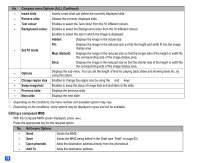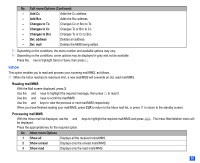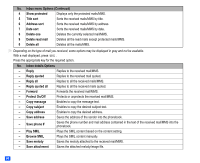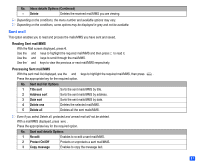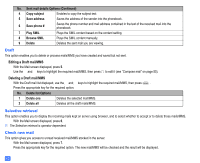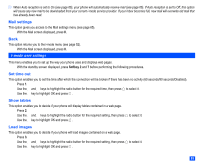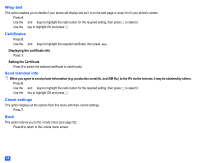NEC N331i User Guide - Page 75
i-mode user settings
 |
View all NEC N331i manuals
Add to My Manuals
Save this manual to your list of manuals |
Page 75 highlights
2 When Auto reception is set to On (see page 66), your phone will automatically receive mail (see page 66). If Auto reception is set to Off, this option will cause any new mail to be downloaded from your current i-mode service provider. If your Inbox becomes full, new mail will overwrite old mail that has already been read. Mail settings This option gives you access to the Mail settings menu (see page 65). ☛ With the Mail screen displayed, press 8. Back This option returns you to the i-mode menu (see page 52). ☛ With the Mail screen displayed, press 0. i-mode user settings This menu enables you to set up the way your phone uses and displays web pages. ☛ With the standby screen displayed, press Softkey 2 and 7 before performing the following procedures. Set time out This option enables you to set the time after which the connection will be broken if there has been no activity (60 seconds/90 seconds/Disabled). ☛ Press 1. ☛ Use the ▲ and ▼ keys to highlight the radio button for the required time, then press to select it. ☛ Use the ▼ key to highlight OK and press . Show tables This option enables you to decide if your phone will display tables contained in a web page. ☛ Press 2. ☛ Use the ▲ and ▼ keys to highlight the radio button for the required setting, then press ☛ Use the ▼ key to highlight OK and press . to select it. Load images This option enables you to decide if your phone will load images contained on a web page. ☛ Press 3. ☛ Use the ▲ and ▼ keys to highlight the radio button for the required setting, then press ☛ Use the ▼ key to highlight OK and press . to select it. 63