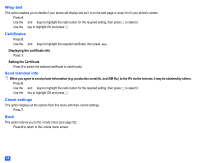NEC N331i User Guide - Page 81
Clock alarm setting, Resetting the alarm
 |
View all NEC N331i manuals
Add to My Manuals
Save this manual to your list of manuals |
Page 81 highlights
Clock alarm setting ☛ With the Clock alarm screen displayed, press 1. The Set alarm screen will be displayed. Setting the Alarm time ☛ With the Set alarm screen displayed, press 1 to display the Alarm time screen. ☛ Key in the required time, then press Softkey 1. Setting the repetition ☛ With the Set alarm screen displayed, press 2 to display the Repeat screen. ☛ Press the appropriate key for the required option. • If you select 3, the Day of the week screen will be displayed. Press the appropriate key for the required day, then press Softkey 1 to save the setting. 2 You can select more than one day of the week at the same time. 2 You can deactivate the selected day by pressing the appropriate key again. Setting the alarm tone ☛ With the Set alarm screen displayed, press 3 to display the list screen that includes the currently set melody. ☛ Use the ▲ and ▼ keys to highlight the desired melody, then press . / See also: "Sounds" on page 76. Setting the alarm tone volume ☛ With the Set alarm screen displayed, press 4 to display the Volume slider. ☛ Use the ▲ and ▼ keys, or press the required number key to set the alarm tone volume, then press Softkey 1. Adding the text to be displayed accompanying the alarm ☛ With the Set alarm screen displayed, press 5 to display the Enter alarm text screen. ☛ Key in the desired text, then press . Setting the alarm data input ☛ Once the Clock alarm setting has been completed, press Softkey 1 to save the input alarm data. 2 If you do not perform the above operation, set data will not be updated. Resetting the alarm ☛ With the Clock alarm screen displayed, press 2. 69