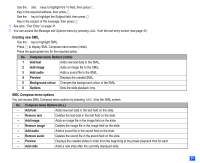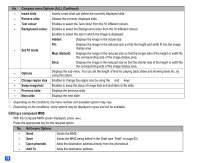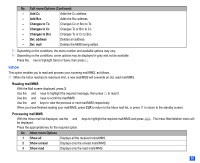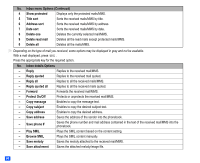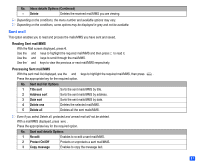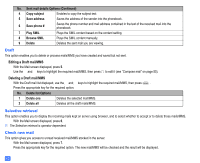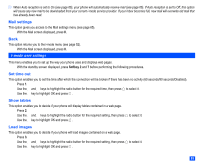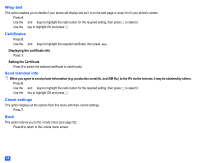NEC N331i User Guide - Page 74
Editing a Draft mail/MMS, Deleting a Draft mail/MMS
 |
View all NEC N331i manuals
Add to My Manuals
Save this manual to your list of manuals |
Page 74 highlights
No. Sent mail details Options (Continued) 4 Copy subject Enables to copy the subject text. 5 Save address Saves the address of the sender into the phonebook. 6 Save phone # Saves the phone number and mail address contained in the text of the received mail into the phonebook. 7 Play SMIL Plays the SMIL content based on the content setting. 8 Browse SMIL Plays the SMIL content manually. 9 Delete Deletes the sent mail you are viewing. Draft This option enables you to delete or process mails/MMS you have created and saved but not sent. Editing a Draft mail/MMS ☛ With the Mail screen displayed, press 5. ☛ Use the ▲ and ▼ keys to highlight the required mail/MMS, then press to edit it (see "Compose mail" on page 55). Deleting a Draft mail/MMS ☛ With the Draft mail list displayed, use the ▲ and ▼ keys to highlight the required mail/MMS, then press . ☛ Press the appropriate key for the required option. No. Delete list Options 1 Delete one Deletes the selected mail/MMS. 2 Delete all Deletes all the draft mails/MMS. Selective retrieval This option enables you to display the incoming mails kept on server using browser, and to select whether to accept or to delete those mails/MMS. ☛ With the Mail screen displayed, press 6. 2 The Selective retrieval is operator dependent. Check new mail This option gives you access to unread received mail/MMS stocked in the server. ☛ With the Mail screen displayed, press 7. ☛ Press the appropriate key for the required option. The new mail/MMS will be checked and the result will be displayed. 62