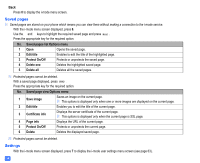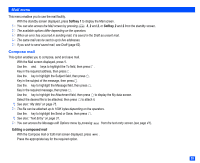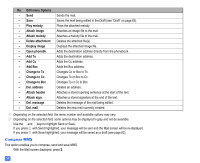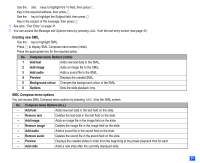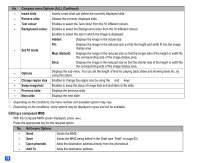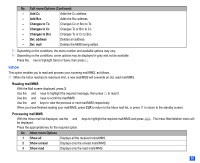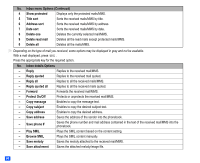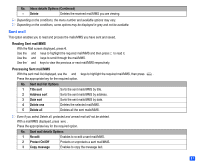NEC N331i User Guide - Page 68
Compose MMS
 |
View all NEC N331i manuals
Add to My Manuals
Save this manual to your list of manuals |
Page 68 highlights
No. Edit menu Options - Send - Save - Play melody - Attach image - Attach melody - Delete attachment - Display image - Open phonebk. - Add To - Add Cc - Add Bcc - Change to To - Change to Cc - Change to Bcc - Del. address - Attach header - Attach sign. - Del. message - Del. mail Sends the mail. Saves the mail being edited in the Draft (see "Draft" on page 62). Plays the attached melody. Attaches an image file to the mail. Attaches a melody file to the mail. Deletes the attached file(s). Displays the attached image file. Adds the destination address directly from the phonebook. Adds the destination address. Adds the Cc address. Adds the Bcc address. Changes Cc or Bcc to To. Changes To or Bcc to Cc. Changes To or Cc to Bcc. Deletes an address. Attaches a stored opening sentence at the start of the text. Attaches a stored signature at the end of the text. Deletes the message of the mail being edited. Deletes the new mail currently created. 2 Depending on the selected field, the menu number and available options may vary. 2 Depending on the selected field, some options may be displayed in gray and not be available. ☛ Use the ▲ and ▼ keys to highlight Send or Save. If you press with Send highlighted, your message will be sent and the Mail screen will be re-displayed. If you press with Save highlighted, your message will be saved as a draft (see page 62). Compose MMS This option enables you to compose, send and save MMS. ☛ With the Mail screen displayed, press 2. 56