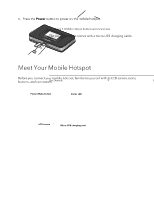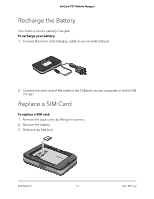Netgear AC797 User Manual - Page 14
Security Credentials
 |
View all Netgear AC797 manuals
Add to My Manuals
Save this manual to your list of manuals |
Page 14 highlights
AirCard 797 Mobile Hotspot Network indicator Signal strength Connected devices Unviewed messages Battery WiFi details Figure 3. LCD screen display Table 1. Icons Icons Description This indicates the strength of the mobile broadband network signal. Connected to an LTE/LTE Advanced network. Connected to a DC-HSPA+, HSPA+, or dual-carrier network. Connected to an HSPA/HSDPA network. Connected to a UMTS network. This indicates the battery is charging. This indicates the battery is fully charged. This indicates there are unread alerts. Security Credentials Three passwords are associated with the mobile hotspot: • Wi-Fi password. Use this to connect your computer or Wi-Fi device to your mobile hotspot network. This character string is unique to your device. It displays on the main mobile hotspot screen. If the screen is blank (a power-saving feature), press Get Started 14 User Manual