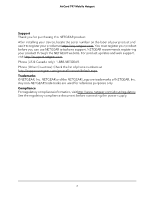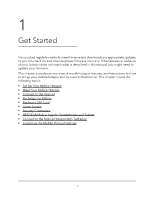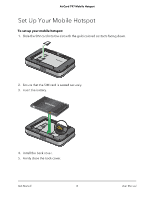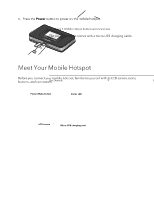Netgear AC797 User Manual - Page 4
Manage Security, Maintain Your Mobile Hotspot - firmware
 |
View all Netgear AC797 manuals
Add to My Manuals
Save this manual to your list of manuals |
Page 4 highlights
AirCard 797 Mobile Hotspot Turn Guest Wi-Fi On and Off From the Mobile Hotspot Web Page 31 Manage Wi-Fi Security 32 Change Wi-Fi Network Names and Passwords From the Mobile Hotspot Web Page 32 Change Wi-Fi Encryption Settings 34 Chapter 3 Manage Security Change the Mobile Hotspot Web Page Login Settings 38 Content Filter Levels 39 Set Up Content Filtering 39 Block Access to Websites 41 Allow Access to Websites 41 View, Block, or Unblock Connected Devices 42 View Connected Devices From the Mobile Hotspot Web Page 43 Block a Device From the Mobile Hotspot Web Page 44 Unblock a Device From the Mobile Hotspot Web Page...........45 View a List of Blocked Devices From the Mobile Hotspot Web Page 45 Activate SIM Security 46 Enable Port Forwarding 46 Enable Port Filtering 48 Chapter 4 Maintain Your Mobile Hotspot Extend Battery Life 50 Adjust Wi-Fi Settings to Optimize Battery Life 50 Adjust Display Settings to Increase Battery Life 51 View Details About Your Mobile Hotspot 51 Back Up and Restore Mobile Hotspot Settings 52 Back Up Mobile Hotspot Settings Using the Web Page...........53 Restore Mobile Hotspot Settings Using the Web Page............54 Restore Mobile Hotspot Settings Using the LCD Display.........54 Configure Mobile Broadband 55 Enable IP Pass-Through Mode 55 Enable VPN Pass-Through 56 Configure APN Details 57 Add an APN for Another Network 57 Select an APN to Use 59 Remove an APN Entry 59 Enable DMZ 60 Set LAN Options 61 Update Mobile Hotspot Software and Firmware 62 Update in Response to an Alert 63 4