Netgear AC797 User Manual - Page 8
Set Up Your Mobile Hotspot
 |
View all Netgear AC797 manuals
Add to My Manuals
Save this manual to your list of manuals |
Page 8 highlights
AirCard 797 Mobile Hotspot Set Up Your Mobile Hotspot To set up your mobile hotspot: 1. Slide the SIM card into the slot with the gold colored contacts facing down. 2. Ensure that the SIM card is seated securely. 3. Insert the battery. 4. Install the back cover. 5. Firmly close the back cover. Get Started 8 User Manual
-
 1
1 -
 2
2 -
 3
3 -
 4
4 -
 5
5 -
 6
6 -
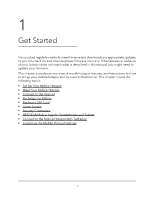 7
7 -
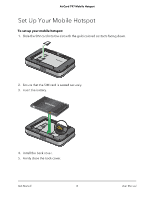 8
8 -
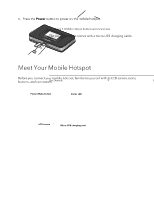 9
9 -
 10
10 -
 11
11 -
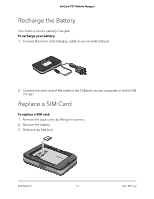 12
12 -
 13
13 -
 14
14 -
 15
15 -
 16
16 -
 17
17 -
 18
18 -
 19
19 -
 20
20 -
 21
21 -
 22
22 -
 23
23 -
 24
24 -
 25
25 -
 26
26 -
 27
27 -
 28
28 -
 29
29 -
 30
30 -
 31
31 -
 32
32 -
 33
33 -
 34
34 -
 35
35 -
 36
36 -
 37
37 -
 38
38 -
 39
39 -
 40
40 -
 41
41 -
 42
42 -
 43
43 -
 44
44 -
 45
45 -
 46
46 -
 47
47 -
 48
48 -
 49
49 -
 50
50 -
 51
51 -
 52
52 -
 53
53 -
 54
54 -
 55
55 -
 56
56 -
 57
57 -
 58
58 -
 59
59 -
 60
60 -
 61
61 -
 62
62 -
 63
63 -
 64
64 -
 65
65 -
 66
66 -
 67
67 -
 68
68 -
 69
69 -
 70
70 -
 71
71 -
 72
72 -
 73
73 -
 74
74 -
 75
75 -
 76
76 -
 77
77 -
 78
78 -
 79
79 -
 80
80 -
 81
81 -
 82
82 -
 83
83 -
 84
84 -
 85
85
 |
 |

Set Up Your Mobile Hotspot
To set up your mobile hotspot:
1.
Slide the SIM card into the slot with the gold colored contacts facing down.
2.
Ensure that the SIM card is seated securely.
3.
Insert the battery.
4.
Install the back cover.
5.
Firmly close the back cover.
User Manual
8
Get Started
AirCard 797 Mobile Hotspot
