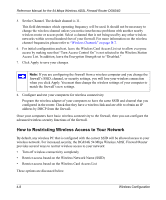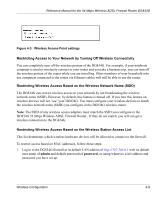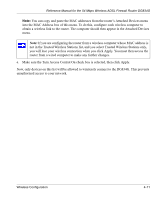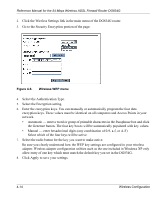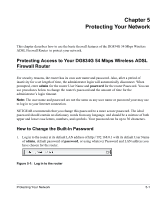Netgear DG834G DG834G Original Reference Manual - Page 56
Choosing WEP Authentication and Security Encryption Methods, Authentication Type Selection
 |
UPC - 606449029918
View all Netgear DG834G manuals
Add to My Manuals
Save this manual to your list of manuals |
Page 56 highlights
Reference Manual for the 54 Mbps Wireless ADSL Firewall Router DG834G Choosing WEP Authentication and Security Encryption Methods Figure 4-5. Security Encryption section Restricting wireless access prevents intruders from connecting to your network. However, the wireless data transmissions are still vulnerable to snooping. Using the WEP data encryption settings described below will prevent a determined intruder from eavesdropping on your wireless data communications. Also, if you are using the Internet for such activities as purchases or banking, those Internet sites use another level of highly secure encryption called SSL. You can tell if a web site is using SSL because the web address begins with HTTPS rather than HTTP. Authentication Type Selection The DG834G lets you select the following wireless authentication schemes. • Automatic • Open System • Shared key Note: The authentication scheme is separate from the data encryption. You can choose an authentication scheme which requires a shared key but still leave the data transmissions unencrypted. If you require strong security, use both the Shared Key and WEP encryption settings. 4-12 Wireless Configuration