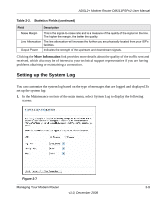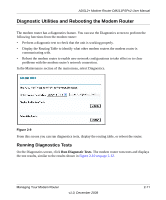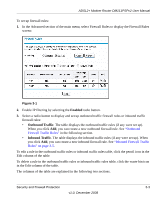Netgear DM111PSP DM111PSP User Manual - Page 36
Authorized Host IP Address List, All Internet hosts can access your router, Apply
 |
View all Netgear DM111PSP manuals
Add to My Manuals
Save this manual to your list of manuals |
Page 36 highlights
ADSL2+ Modem Router DM111PSPv2 User Manual • PING. Select this check box to configure the modem router to reply to a ping command under a DOS prompt. 4. As an optional step, you can specify authorized IP addresses that can be used to access the modem router. To do so, click Authorized Host IP Address List. Figure 2-13 To authorize Internet hosts for remote for remote access: a. Select the Internet connection for which you want to allow remote access from the drop-down list. b. Select a radio button to specify how you want Internet hosts to access your modem router: • All Internet hosts can access your router • Only authorized Internet hosts can access your router c. Click Apply in the Authorized Host IP Address List screen to activate the authorized Internet hosts for remote access. 5. When you are finished, click Apply in the Remote Access screen so that your changes take effect. 2-14 v1.0, December 2008 Managing Your Modem Router