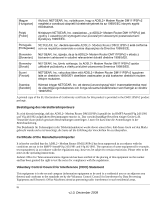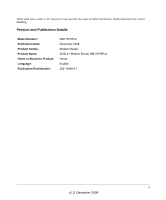ADSL2+ Modem Router DM111PSPv2 User Manual
viii
v1.0, December 2008
Diagnostic Utilities and Rebooting the Modem Router
.................................................
2-11
Running Diagnostics Tests
.....................................................................................
2-11
Routing Table
.........................................................................................................
2-12
Remote Access
............................................................................................................
2-13
Chapter 3
Security and Firewall Protection
Firewall Settings
.............................................................................................................
3-1
Firewall Rules (IP Filtering)
......................................................................................
3-2
Port Forwarding (Inbound Rules)
.............................................................................
3-6
Port Triggering (Outbound Rules)
............................................................................
3-8
Configuring a DMZ Host
...............................................................................................
3-10
Enabling Universal Plug and Play (UPnP)
....................................................................
3-11
Chapter 4
Advanced Configuration
LAN IP Setup
..................................................................................................................
4-1
Understanding the LAN IP Settings
.........................................................................
4-3
Reserved IP Addresses
...........................................................................................
4-4
Static Routes
..................................................................................................................
4-5
IGMP Proxy
....................................................................................................................
4-7
Internet Time Settings
.....................................................................................................
4-8
Enabling VoIP Connections
............................................................................................
4-9
Chapter 5
Advanced WAN Configuration
WAN Setup
.....................................................................................................................
5-1
Selecting Your Domain Name Server (DNS)
..................................................................
5-7
Static DNS
................................................................................................................
5-8
Dynamic DNS
...........................................................................................................
5-8
Quality of Service (QoS) Settings
.................................................................................
5-10
TR 069 Client Configuration
.........................................................................................
5-12
Chapter 6
Troubleshooting
Basic Functioning
...........................................................................................................
6-2
Power LED Is Off or Never Turns Green
..................................................................
6-2
ADSL LED Is Off or Is Blinking
.................................................................................
6-3
Ethernet LED or Internet LEDs Not On
....................................................................
6-4