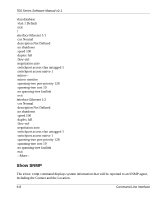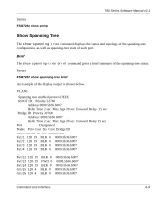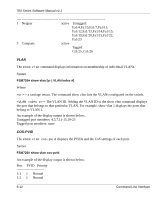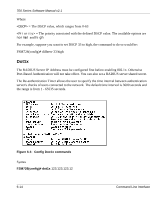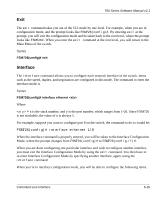Netgear FSM726v2 FSM726v2 Setup Manual - Page 102
Interface, Show System, System Description: FSM726 Managed Switch
 |
View all Netgear FSM726v2 manuals
Add to My Manuals
Save this manual to your list of manuals |
Page 102 highlights
700 Series Software Manual v2.1 Interface The show spanning-tree interface command displays the spanning tree state of a particular port. Syntax FSM726# show spanning-tree interface ethernet Where = x is the stack number (always 1 in the case with FSM726), and y is the port number. An example of the display output is shown below:. Interface Fa1/23 (port 23) in Spanning tree is FORWARDING Port path cost 128, Port priority 19 Designated root has priority 32768, address 0009.5b36.b007 Designated bridge has priority 32768, address 0009.5b36.b007 Show System The show system command displays system-related data. Syntax FSM726# show system An example of the display output is shown below. System Uptime: 0 Days 1 hr. 42 min. 15 sec. System Description: FSM726 Managed Switch System name: Switch #1 System contact: Tom System location: Closet #2 MAC Address: 00:09:5b:36:b0:07 IP Assignment Mode: Manual IP Address: 169.254.224.1 Network Mask: 255.255.0.0 Gateway Address: 169.254.224.5 Web Access is: Enabled Telnet Access is: Enabled Password is: Disabled User Authentication Mode is Local 6-10 Command Line Interface