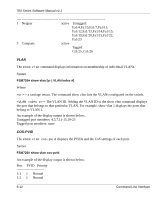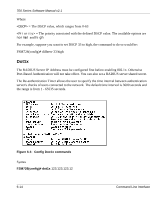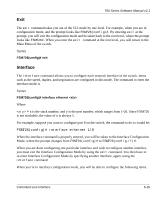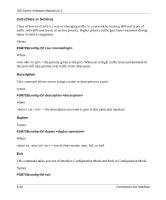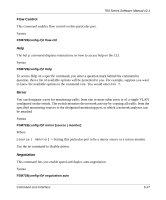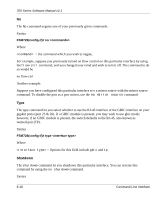Netgear FSM726v2 FSM726v2 Setup Manual - Page 108
CoS (Class or Service), Description, Duplex, Exit
 |
View all Netgear FSM726v2 manuals
Add to My Manuals
Save this manual to your list of manuals |
Page 108 highlights
700 Series Software Manual v2.1 CoS (Class or Service) Class of Service (CoS) is a way of managing traffic in a network by treating different types of traffic with different levels of service priority. Higher priority traffic gets faster treatment during times of switch congestion. Syntax FSM726(config-if)# cos Where = the priority given to the port. When set to high, traffic from and destined for this port will take priority over traffic from other ports. Description This command allows you to assign a name or description to a port. syntax FSM726(config-if)# description where = the description you wish to give to this particular interface Duplex Syntax FSM726(config-if)# duplex Where = one of three modes. auto, full, or half. Exit This command takes you out of Interface Configuration Mode and back to Configuration Mode. Syntax FSM726(config-if)# exit 6-16 Command Line Interface