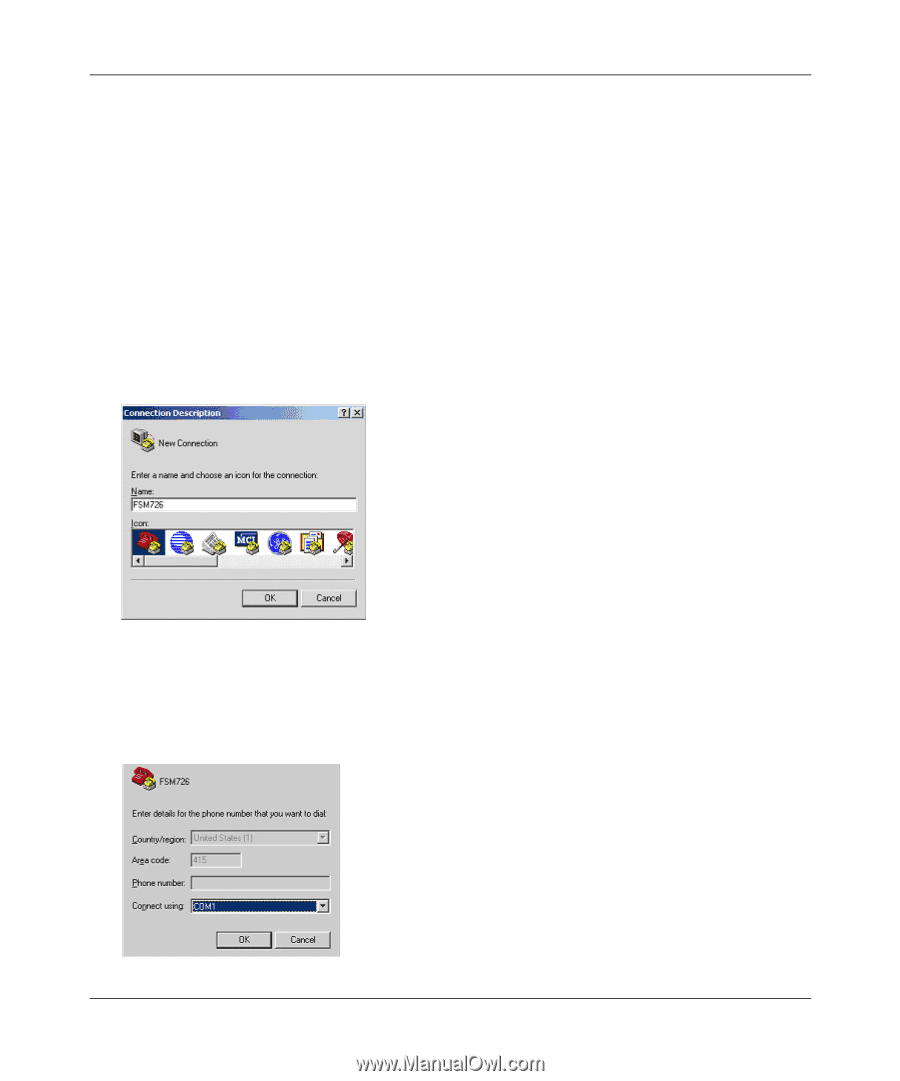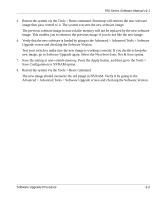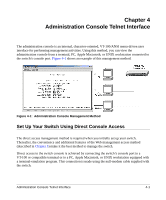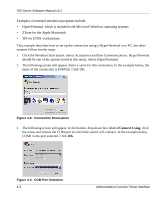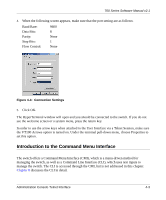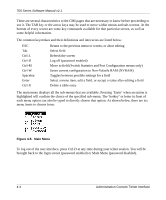Netgear FSM726v2 FSM726v2 Setup Manual - Page 20
Connect Using - fsm726 v2
 |
View all Netgear FSM726v2 manuals
Add to My Manuals
Save this manual to your list of manuals |
Page 20 highlights
700 Series Software Manual v2.1 Examples of terminal-emulation programs include: • HyperTerminal, which is included with Microsoft Windows operating systems • ZTerm for the Apple Macintosh • TIP for UNIX workstations This example describes how to set up the connection using a HyperTerminal on a PC, but other systems follow similar steps. 1. Click the Windows Start button. Select Accessories and then Communications. HyperTerminal should be one of the options listed in this menu. Select HyperTerminal 2. The following screen will appear. Enter a name for this connection. In the example below, the name of the connection is FSM726. Click OK. Figure 4-2: Connection Description 3. The following screen will appear. In the bottom, drop down box labeled Connect Using, click the arrow and choose the COM port to which the switch will connect. In the example below, COM1 is the port selected. Click OK. Figure 4-3: COM Port Selection 4-2 Administration Console Telnet Interface