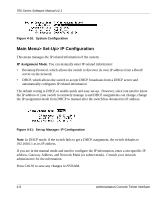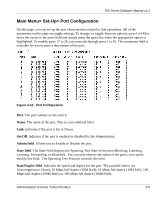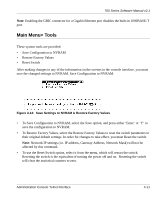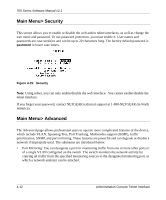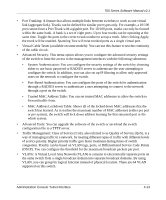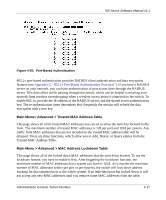Netgear FSM726v2 FSM726v2 Setup Manual - Page 31
whole system., Advanced Tools: You can upgrade the software of the switch or save/load the switch
 |
View all Netgear FSM726v2 manuals
Add to My Manuals
Save this manual to your list of manuals |
Page 31 highlights
700 Series Software Manual v2.1 • Port Trunking: A feature that allows multiple links between switches to work as one virtual link (aggregate link). Trunks can be defined for similar port types only. For example, a 10/100 port cannot form a Port Trunk with a gigabit port. For 10/100 ports, trunks can only be formed within the same bank. A bank is a set of eight ports. Up to four trunks can be operating at the same time. Toggle the ports to the correct trunk number to set up a trunk. After clicking Apply, the trunk will be enabled. Spanning Tree will treat trunked ports as a single virtual port. • Virtual Cable Tester (available on some models): You can use this feature to test the continuity of the cable circuit. • Advanced Security: This menu option allows you to configure the advanced security settings of the switch to limit the access to the management interfaces with the following submenus: • System Authentication: You can configure the security settings of the switch by choosing either to use basic password or RADIUS server to authenticate the user attempting to configure the switch. In addition, you can also set up IP filtering to allow only approved users on the network to configure the switch. • Port-Based Authentication: You can configure the ports of the switch for authentication through a RADIUS server to authenticate a user attempting to connect to the network through a port on the switch. • Trusted MAC Address Table: You can set trusted MAC addresses to allow the switch to forward traffic from. • MAC Address Lockdown Table: Shows all of the locked down MAC addresses that the switch has learned. As it reaches the maximum number of MAC addresses (either per port or per system), the switch will lock down address learning for that saturated port or the whole system. • Advanced Tools: You can upgrade the software of the switch or save/load the switch configuration file to a TFTP server. • Traffic Management: Class of Service (CoS), also referred to as Quality of Service (QoS), is a way of managing traffic in a network, by treating different types of traffic with different levels of service priority. Higher priority traffic gets faster treatment during times of switch congestion. Priority can be based on VLAN tags, ports, or Differentiated Service Code Points (DSCP). You can configure the threshold for the maximum broadcast packets per port. • VLANs: A Virtual Local Area Network (VLAN) is a means to electronically separate ports on the same switch from a single broadcast domain into separate broadcast domains. By using VLAN, you can group by logical function instead of physical location. There are 64 VLAN supported on this switch. Administration Console Telnet Interface 4-13