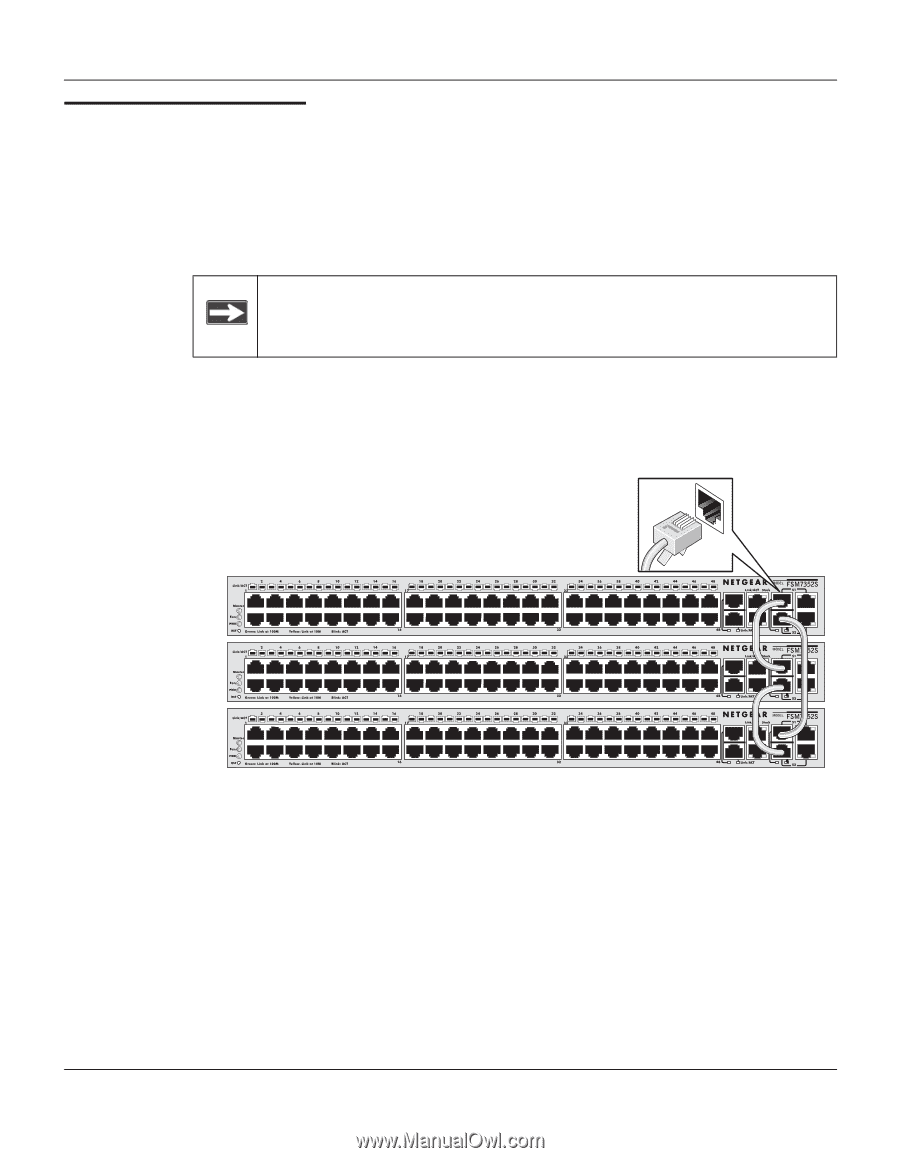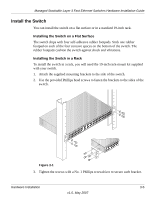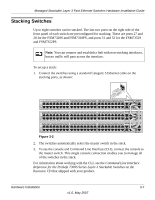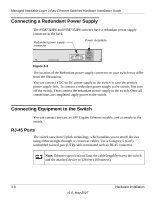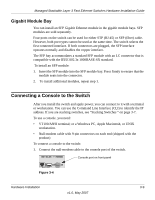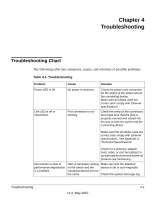Netgear FSM7328PS FSM7328PS Hardware manual - Page 27
Stacking Switches, Command Line Interface
 |
UPC - 606449051810
View all Netgear FSM7328PS manuals
Add to My Manuals
Save this manual to your list of manuals |
Page 27 highlights
Managed Stackable Layer 3 Fast Ethernet Switches Hardware Installation Guide Stacking Switches Up to eight switches can be stacked. The last two ports on the right side of the front panel of each switch are preconfigured for stacking. These are ports 27 and 28 for the FSM7328S and FSM7328PS, and ports 51 and 52 for the FSM7352S and FSM7352PS. Note: You can connect and establish a link with non-stacking interfaces, but no traffic will pass across the interface. To set up a stack: 1. Connect the switches using a standard Category 5 Ethernet cable on the stacking ports, as shown: The number of RJ-45 ports depends on the switch model, but the stacking ports are always on the right side of the front panel. Figure 3-2 2. The switches automatically select the master switch in the stack. 3. To use the console and Command Line Interface (CLI), connect the console to the master switch. This single console connection enables you to manage all of the switches in the stack. For information about working with the CLI, see the Command Line Interface Reference for the ProSafe 7300S Series Layer-3 Stackable Switches on the Resource CD that shipped with your product. Hardware Installation 3-7 v1.0, May 2007