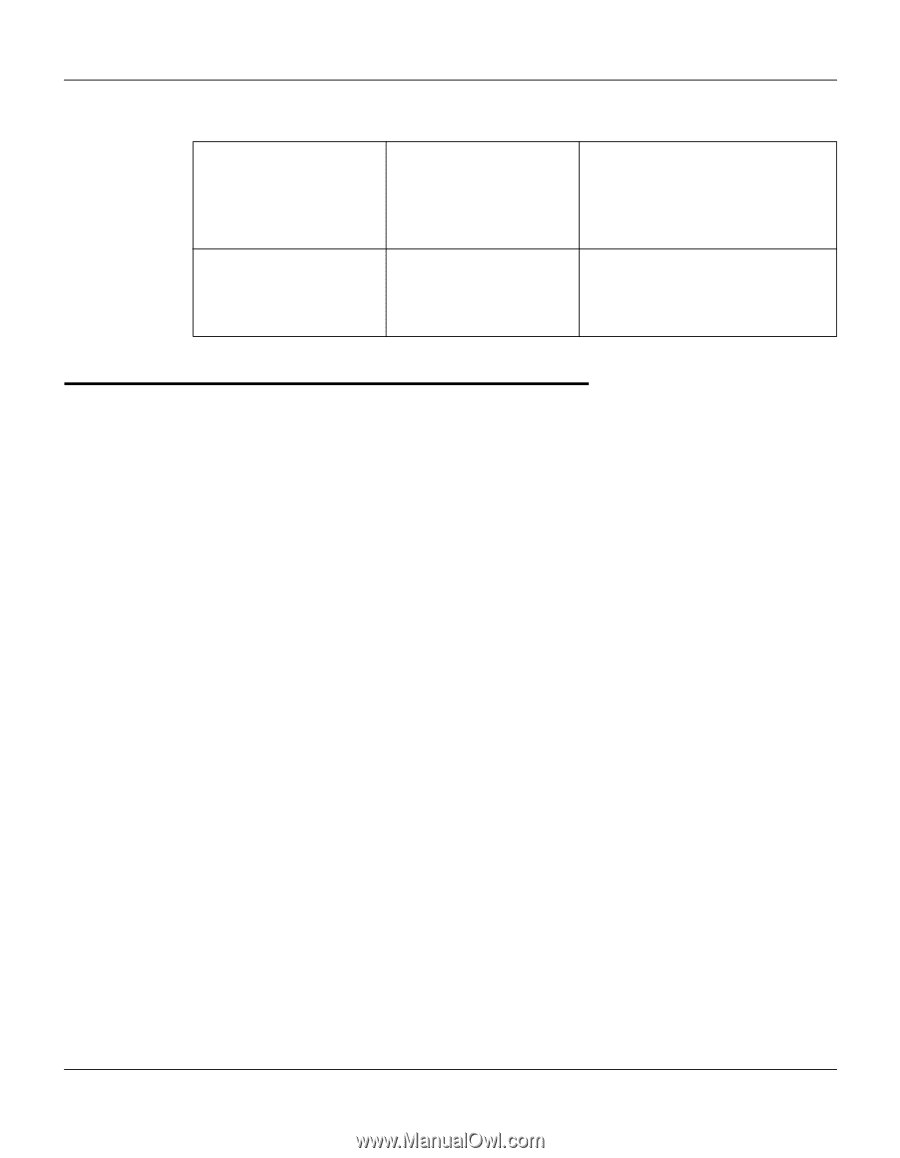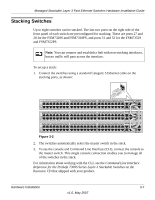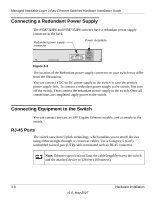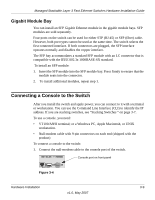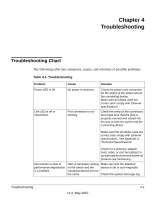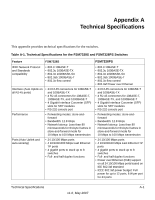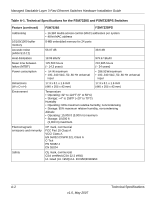Netgear FSM7328PS FSM7328PS Hardware manual - Page 32
Additional Troubleshooting Suggestions, Network Adapter Cards, Configuration, Switch Integrity
 |
UPC - 606449051810
View all Netgear FSM7328PS manuals
Add to My Manuals
Save this manual to your list of manuals |
Page 32 highlights
Managed Stackable Layer 3 Fast Ethernet Switches Hardware Installation Guide Table 4-1. Troubleshooting (continued) A segment or device is not recognized as part of the network. One or more devices are not properly connected, or cabling does not meet Ethernet guidelines. Verify that the cabling is correct. Be sure that all connectors are securely positioned in the required ports. Equipment may have been accidentally disconnected. ACT LED is flashing continuously on all connected ports and the network is disabled A network loop (redundant path) has been created. Break the loop by ensuring that there is only one path from any networked device to any other networked device. Additional Troubleshooting Suggestions If the suggestions in Table 4-1 do not resolve your problem, refer to the troubleshooting suggestions in this section. Network Adapter Cards Make sure that the network adapter cards installed in the PCs are in working condition and the software driver has been installed. Configuration If problems occur after you change the network configuration, restore the original connections. Then find the problem by making the changes, one step at a time. Make sure that cable distances, repeater limits, and other physical aspects of the installation do not exceed the Ethernet limitations. Switch Integrity You can verify the integrity of the switch by resetting the switch. To reset the switch, use the Tools> Reset command or remove AC power from the switch and then reapply AC power. If the problem continues, contact NETGEAR technical support. See the Support Information Card that shipped with your product. 4-2 Troubleshooting v1.0, May 2007