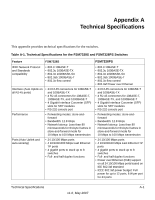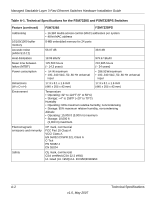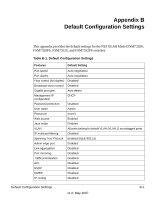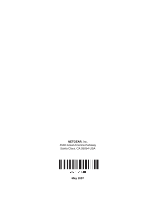Netgear FSM7328PS FSM7328PS Hardware manual - Page 40
Table B-1. Default Configuration Settings continued, Default Configuration Settings - fsm7328s configuration
 |
UPC - 606449051810
View all Netgear FSM7328PS manuals
Add to My Manuals
Save this manual to your list of manuals |
Page 40 highlights
Managed Stackable Layer 3 Fast Ethernet Switches Hardware Installation Guide Table B-1. Default Configuration Settings (continued) Features RIP MAC address aging OSPF SNMP community Stacking mode Power over Ethernet DHCP server Default Setting Disabled 300 seconds • FSM7328S and FSM7352S: Not supported • FSM7328PS and FSM7352PS: Disabled Public read only • FSM7328S and FSM7328PS: Enabled on port 27 and 28, and disabled on all other ports • FSM7352S and FSM7352PS: Enabled on ports 51 and 52, and disabled on all other ports Enabled for FSM7328PS and FSM7352PS Disabled B-2 Default Configuration Settings v1.0, May 2007

Managed Stackable Layer 3 Fast Ethernet Switches Hardware Installation Guide
B-2
Default Configuration Settings
v1.0, May 2007
RIP
Disabled
MAC address aging
300 seconds
OSPF
•
FSM7328S and FSM7352S: Not supported
•
FSM7328PS and FSM7352PS: Disabled
SNMP community
Public read only
Stacking mode
•
FSM7328S and FSM7328PS: Enabled on port 27 and 28,
and disabled on all other ports
•
FSM7352S and FSM7352PS: Enabled on ports 51 and 52,
and disabled on all other ports
Power over Ethernet
Enabled for FSM7328PS and FSM7352PS
DHCP server
Disabled
Table B-1. Default Configuration Settings (continued)
Features
Default Setting