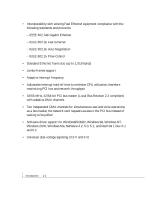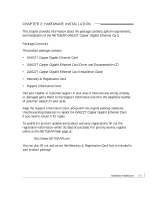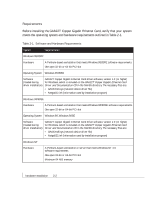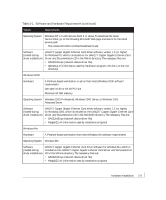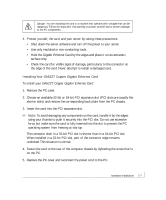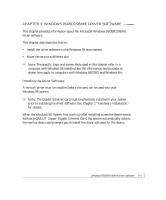Netgear GA622T GA622T Reference Manual - Page 14
As illustrated in the GA622T Copper Gigabit Ethernet Card has an
 |
UPC - 606449021561
View all Netgear GA622T manuals
Add to My Manuals
Save this manual to your list of manuals |
Page 14 highlights
Hardware Description As illustrated in Figure 2-1, the GA622T Copper Gigabit Ethernet Card has an RJ-45 connector port and three port LEDs. DATA 1000 100 Figure 2-1. Front Panel of Model GA622T Gigabit Ethernet Card The front panel of the GA622T has three LEDs: one for each port speed option (100 Mbps, and 1000 Mbps) to indicate which link is active, and one LED for data transfer status. Once the hardware and its driver software are properly installed on your system, the LEDs indicate the conditions described in Table 2-2. hardware installation 2-5
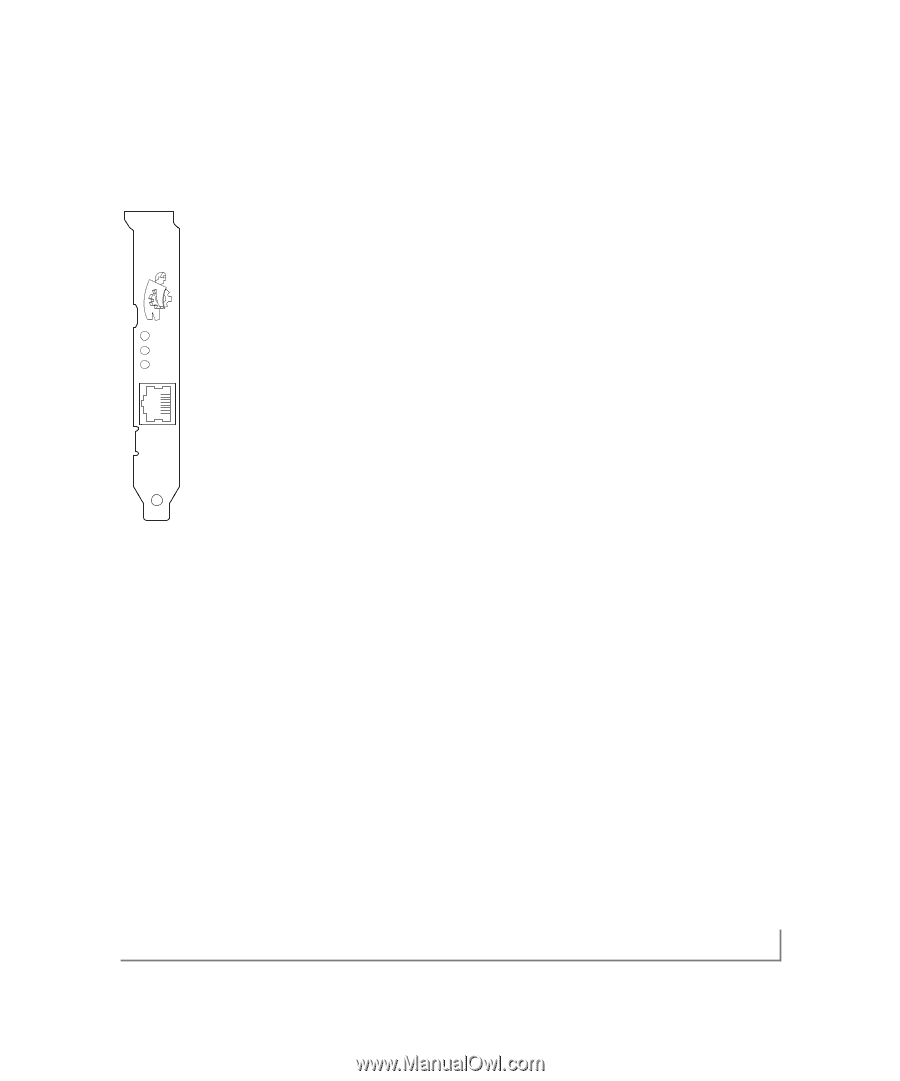
hardware installation
2-5
Hardware Description
As illustrated in Figure 2-1,the GA622T Copper Gigabit Ethernet Card has an
RJ-45 connector port and three port LEDs.
Figure 2-1.
Front Panel of Model GA622T Gigabit Ethernet Card
The front panel of the GA622T has three LEDs: one for each port speed option
(100 Mbps, and 1000 Mbps) to indicate which link is active, and one LED for data
transfer status. Once the hardware and its driver software are properly installed on
your system,the LEDs indicate the conditions described in Table 2-2.
DATA
1000
100