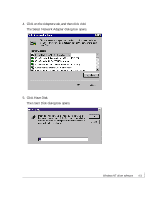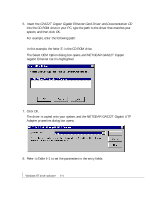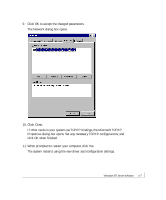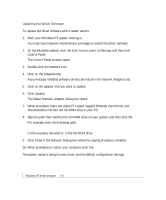Netgear GA622T GA622T Reference Manual - Page 27
Click on the Adapters tab, and then click Add., The Select Network Adapter dialog box opens., Click
 |
UPC - 606449021561
View all Netgear GA622T manuals
Add to My Manuals
Save this manual to your list of manuals |
Page 27 highlights
4. Click on the Adapters tab, and then click Add. The Select Network Adapter dialog box opens. 5. Click Have Disk. The Insert Disk dialog box opens. Windows NT driver software 4-3
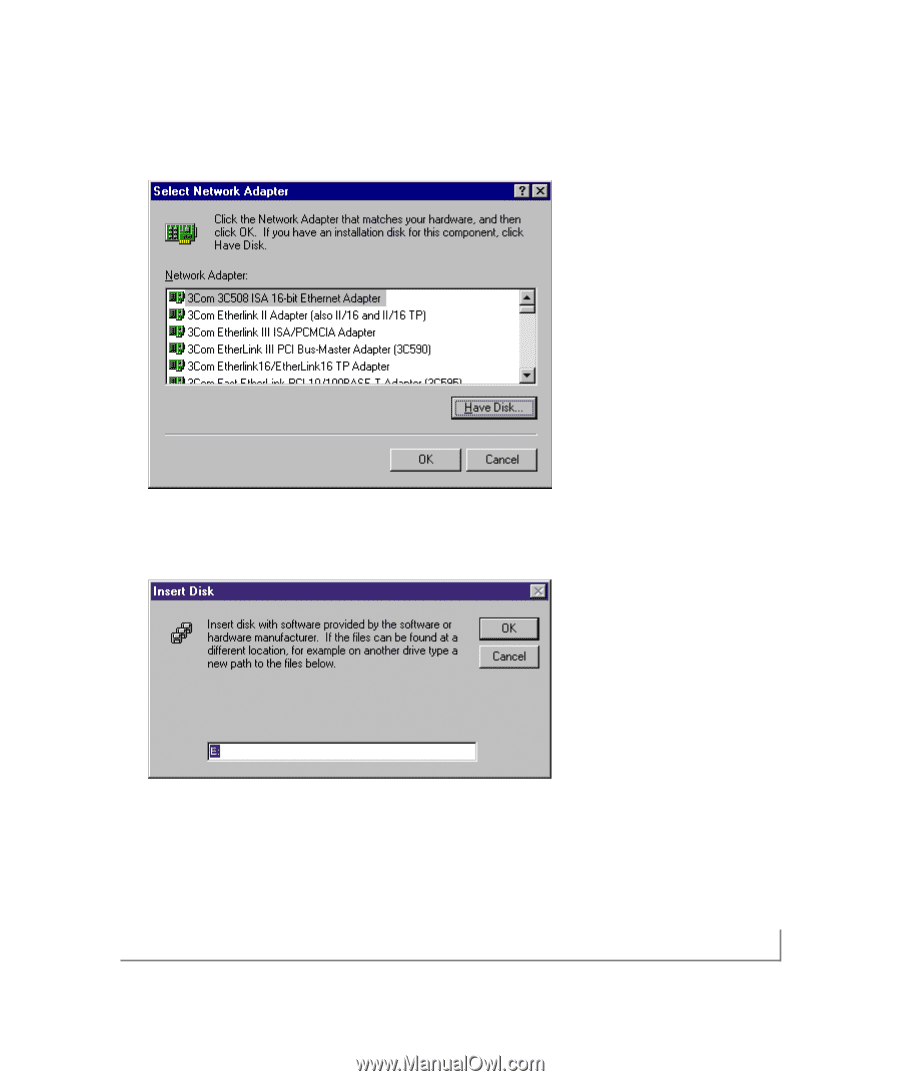
Windows NT driver software
4-3
4.
Click on the Adapters tab, and then click Add.
The Select Network Adapter dialog box opens.
5.
Click Have Disk.
The Insert Disk dialog box opens.