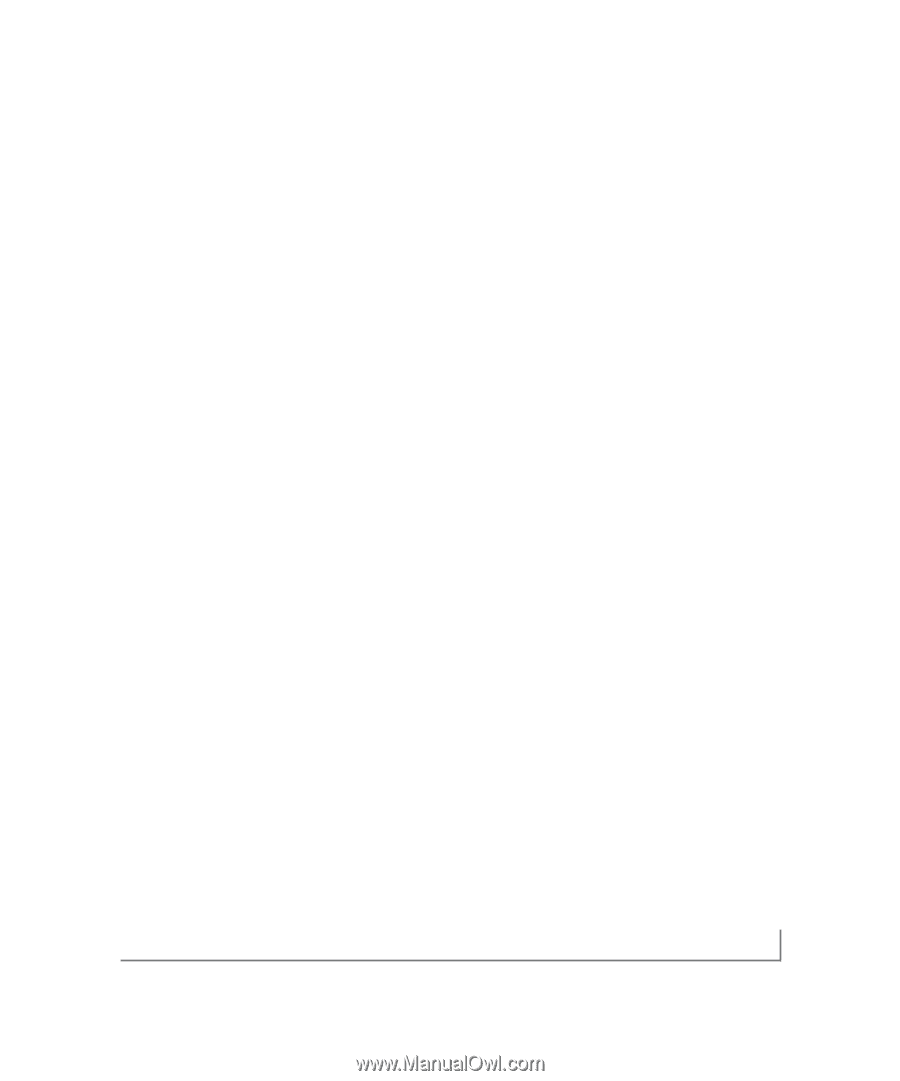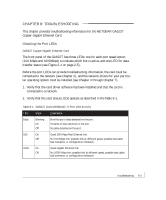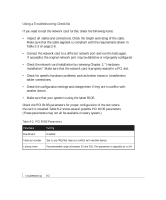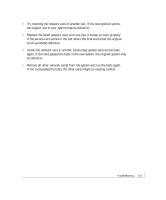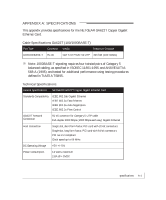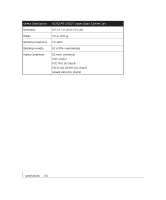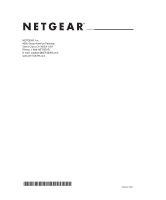Netgear GA622T GA622T Reference Manual - Page 56
network card
 |
UPC - 606449021561
View all Netgear GA622T manuals
Add to My Manuals
Save this manual to your list of manuals |
Page 56 highlights
B benefits 1-1 C customer support iv F features 1-1 H hardware description 2-5 requirements 2-2 I interoperability 1-2 installation instructions 2-7 Linux software driver 7-2 NetWare software driver 6-2 network cables 2-8 preparation 2-6 requirements 2-2 Windows 2000 software driver 5-1 Windows 98 software driver 3-1 Windows NT software driver 4-1 L LEDs descriptions 2-6 troubleshooting 8-1 Linux software driver configurable parameters 7-4 file listing 7-1 installation 7-2 testing 7-3 N NetWare software driver installation 6-2 installation methods 6-1 installation troubleshooting 6-6 parameters descriptions 6-5 pre-installation requirements 6-2 network card moving 3-7, 4-9, 5-6 P package contents 2-1 port LEDs descriptions 2-6 R requirements 2-2 S software requirements 2-2 specifications A-1 T troubleshooting checklist 8-2 LEDs 8-1 W Windows 2000 software driver installation 5-1 removing 5-7 Windows 98 software driver installation 3-1 parameters descriptions 3-6 Windows NT software driver installation 4-1 parameters descriptions 4-5 updating 4-8 index I-1