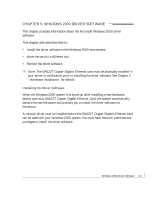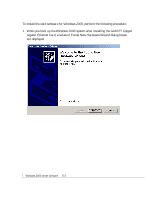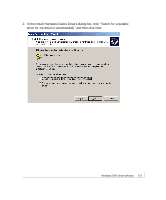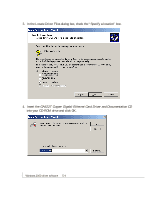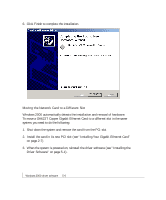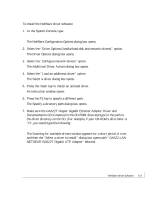Netgear GA622T GA622T Reference Manual - Page 39
Installing Your Gigabit Ethernet Card
 |
UPC - 606449021561
View all Netgear GA622T manuals
Add to My Manuals
Save this manual to your list of manuals |
Page 39 highlights
6. Click Finish to complete the installation. Moving the Network Card to a Different Slot Windows 2000 automatically detects the installation and removal of hardware. To move a GA622T Copper Gigabit Ethernet Card to a different slot in the same system, you need to do the following: 1. Shut down the system and remove the card from the PCI slot. 2. Install the card in its new PCI slot (see "Installing Your Gigabit Ethernet Card" on page 2-7). 3. When the system is powered on, reinstall the driver software (see "Installing the Driver Software" on page 5-1). Windows 2000 driver software 5-6

Windows 2000 driver software
5-6
6.
Click Finish to complete the installation.
Moving the Network Card to a Different Slot
Windows 2000 automatically detects the installation and removal of hardware.
To move a GA622T Copper Gigabit Ethernet Card to a different slot in the same
system, you need to do the following:
1.
Shut down the system and remove the card from the PCI slot.
2.
Install the card in its new PCI slot (see
“
Installing Your Gigabit Ethernet Card
”
on page 2-7).
3.
When the system is powered on, reinstall the driver software (see
“
Installing the
Driver Software
”
on page 5-1).