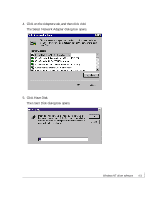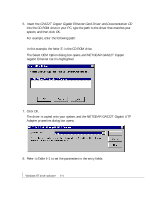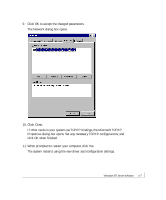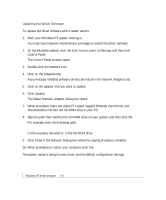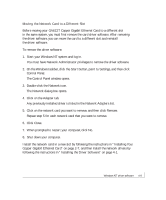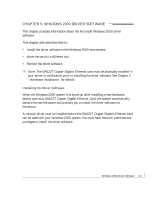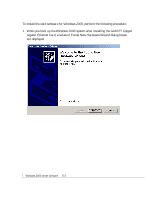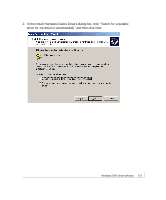Netgear GA622T GA622T Reference Manual - Page 31
Click Close.
 |
UPC - 606449021561
View all Netgear GA622T manuals
Add to My Manuals
Save this manual to your list of manuals |
Page 31 highlights
9. Click OK to accept the changed parameters. The Network dialog box opens. 10. Click Close. If other cards in your system use TCP/IP bindings, the Microsoft TCP/IP Properties dialog box opens. Set any necessary TCP/IP configurations, and click OK when finished. 11. When prompted to restart your computer, click Yes. The system restarts using the new driver and configuration settings. Windows NT driver software 4-7

Windows NT driver software
4-7
9.
Click OK to accept the changed parameters.
The Network dialog box opens.
10. Click Close.
If other cards in your system use TCP/IP bindings, the Microsoft TCP/IP
Properties dialog box opens. Set any necessary TCP/IP configurations, and
click OK when finished.
11.When prompted to restart your computer, click Yes.
The system restarts using the new driver and configuration settings.