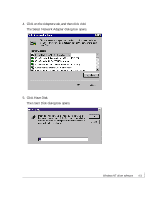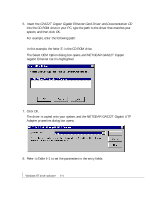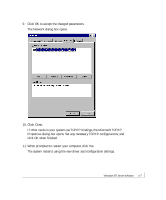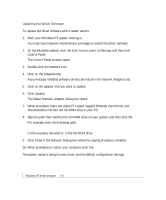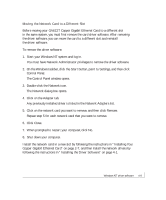Netgear GA622T GA622T Reference Manual - Page 28
GA622T Copper Gigabit Ethernet Card Driver and Documentation CD
 |
UPC - 606449021561
View all Netgear GA622T manuals
Add to My Manuals
Save this manual to your list of manuals |
Page 28 highlights
6. Insert the GA622T Copper Gigabit Ethernet Card Driver and Documentation CD into the CD-ROM drive in your PC, type the path to the driver that matches your system, and then click OK. For example, enter the following path: E:\ In this example, the letter E: is the CD-ROM drive. The Select OEM Option dialog box opens, and NETGEAR GA622T Copper Gigabit Ethernet Card is highlighted. 7. Click OK. The driver is copied onto your system, and the NETGEAR GA622T Gigabit UTP Adapter properties dialog box opens. 8. Refer to Table 4-1 to set the parameters in the entry fields. Windows NT driver software 4-4
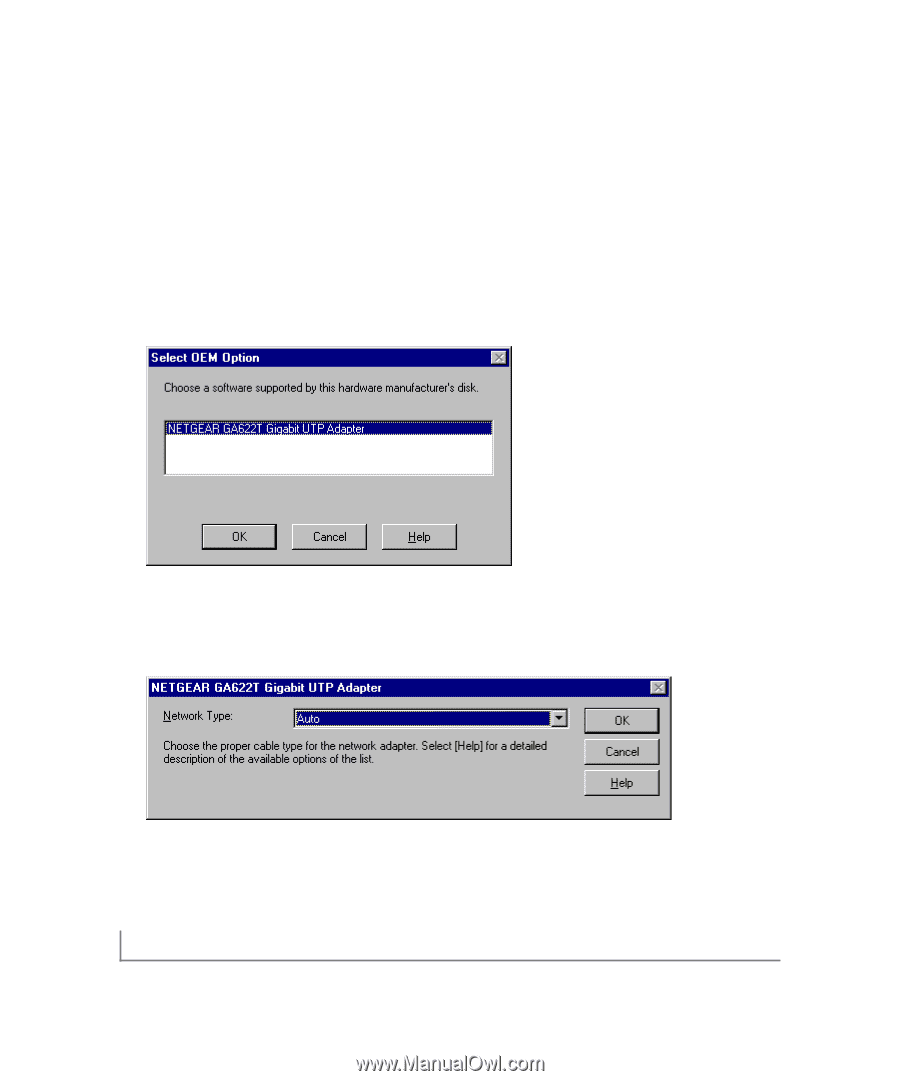
Windows NT driver software
4-4
6.
Insert the
GA622T Copper Gigabit Ethernet Card Driver and Documentation CD
into the CD-ROM drive in your PC,type the path to the driver that matches your
system, and then click OK.
For example, enter the following path:
E:\
In this example, the letter E: is the CD-ROM drive.
The Select OEM Option dialog box opens,and NETGEAR GA622T Copper
Gigabit Ethernet Card is highlighted.
7.
Click OK.
The driver is copied onto your system,and the NETGEAR GA622T Gigabit UTP
Adapter properties dialog box opens.
8.
Refer to Table 4-1 to set the parameters in the entry fields.