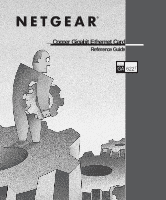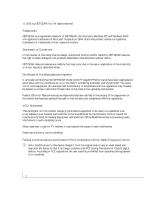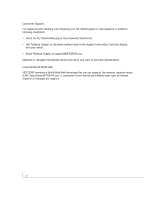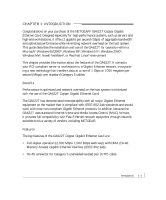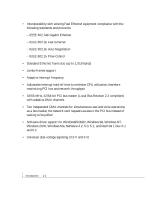Netgear GA622T GA622T Reference Manual - Page 4
Customer Support, Internet/World Wide Web
 |
UPC - 606449021561
View all Netgear GA622T manuals
Add to My Manuals
Save this manual to your list of manuals |
Page 4 highlights
Customer Support For assistance with installing and configuring your NETGEAR system or with questions or problems following installation: • Check the NETGEAR Web page at http://www.NETGEAR.com. • Call Technical Support at the phone number listed on the Support Information Card that shipped with your switch. • Email Technical Support at [email protected]. Defective or damaged merchandise can be returned to your point-of-purchase representative. Internet/World Wide Web NETGEAR maintains a World Wide Web home page that you can access at the universal resource locator (URL) http://www.NETGEAR.com. A connection to the Internet and a Web browser such as Internet Explorer or Netscape are required. iv

iv
Customer Support
For assistance with installing and configuring your NETGEAR system or with questions or problems
following installation:
•
Check the NETGEAR Web page at http://www.NETGEAR.com.
•
Call Technical Support at the phone number listed on the Support Information Card that shipped
with your switch.
•
Email Technical Support at [email protected].
Defective or damaged merchandise can be returned to your point-of-purchase representative.
Internet/World Wide Web
NETGEAR maintains a World Wide Web home page that you can access at the universal resource locator
(URL) http://www.NETGEAR.com. A connection to the Internet and a Web browser such as Internet
Explorer or Netscape are required.