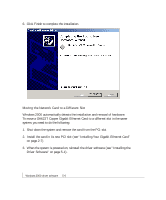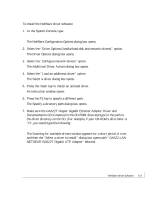Netgear GA622T GA622T Reference Manual - Page 43
GA622T Copper Gigabit Ethernet Adapter Driver and, Documentation CD
 |
UPC - 606449021561
View all Netgear GA622T manuals
Add to My Manuals
Save this manual to your list of manuals |
Page 43 highlights
To install the NetWare driver software: 1. At the System Console, type: load nwconfig The NetWare Configuration Options dialog box opens. 2. Select the "Driver Options (load/unload disk and network drivers)" option. The Driver Options dialog box opens. 3. Select the "Configure network drivers" option. The Additional Driver Actions dialog box opens. 4. Select the "Load an additional driver" option. The Select a driver dialog box opens. 5. Press the Insert key to install an unlisted driver. An instruction window opens. 6. Press the F3 key to specify a different path. The Specify a directory path dialog box opens. 7. Make sure the GA622T Copper Gigabit Ethernet Adapter Driver and Documentation CD is inserted in the CD-ROM drive and type in the path to the driver directory on the CD. (For example, if your CD-ROM's drive letter is "D", you would type the following: D:\Netware\ The Scanning for available drivers window appears for a short period of time, and then the "Select a driver to install" dialog box opens with "GA622.LAN NETGEAR GA622T Gigabit UTP Adapter" selected. NetWare driver software 6-3