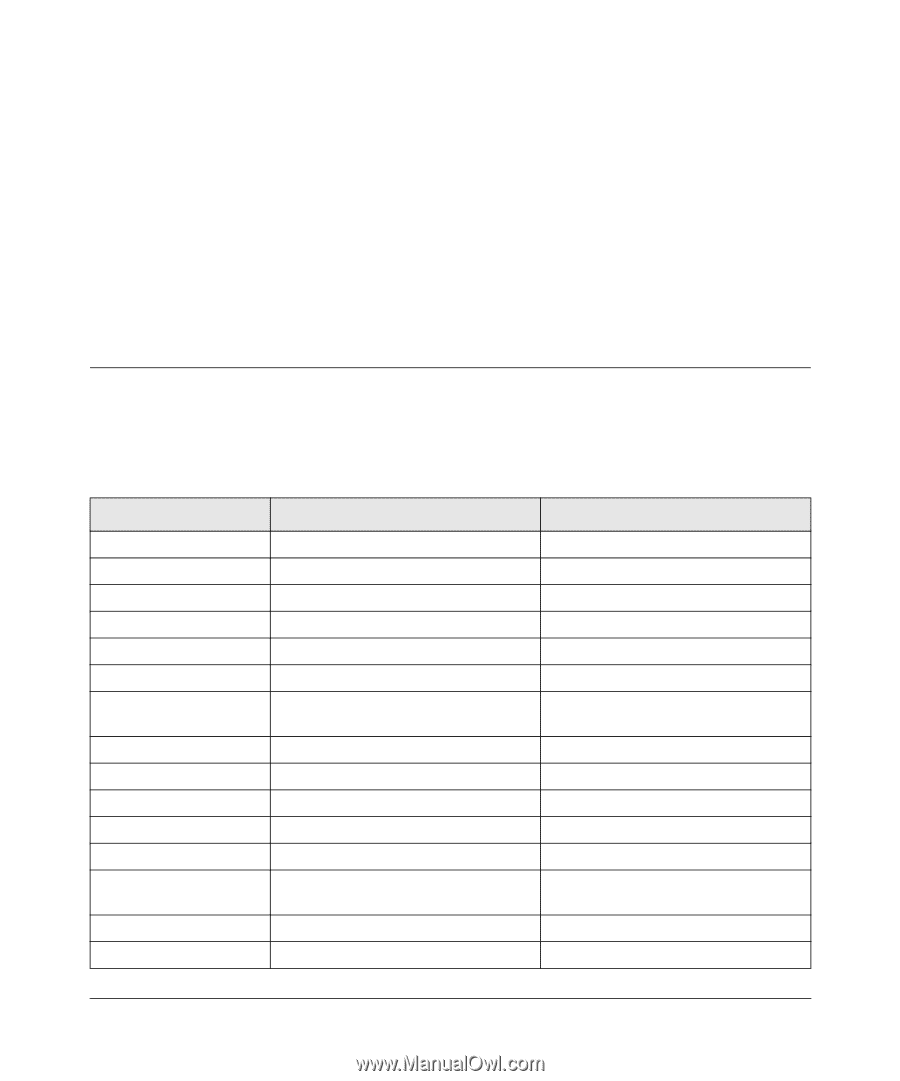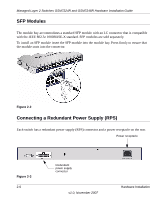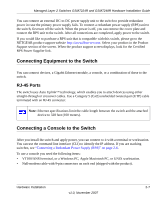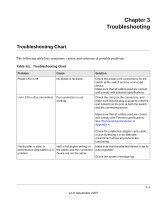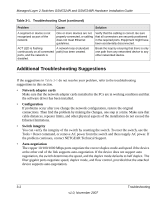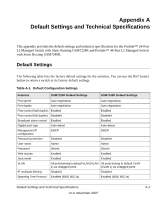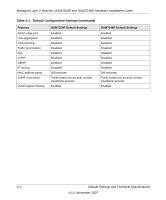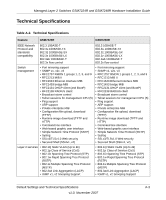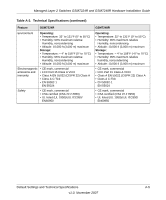Netgear GSM7248R GSM7224R / GSM7248R Hardware Installation Guide - Page 27
Appendix A Default Settings and Technical Specifications, Default Settings - default password
 |
View all Netgear GSM7248R manuals
Add to My Manuals
Save this manual to your list of manuals |
Page 27 highlights
Appendix A Default Settings and Technical Specifications This appendix provides the default settings and technical specifications for the ProSafe™ 24-Port L2 Managed Switch with Static Routing GSM7224R and ProSafe™ 48-Port L2 Managed Switch with Static Routing GSM7248R. Default Settings The following table lists the factory default settings for the switches. You can use the RST (reset) button to return a switch to its factory default settings. Table A-1. Default Configuration Settings Features GSM7224R Default Settings GSM7248R Default Settings Port speed Auto negotiation Auto negotiation Port duplex Auto negotiation Auto negotiation Flow control (half duplex) Enabled Enabled Flow control (full duplex) Disabled Disabled Broadcast storm control Enabled Enabled Gigabit port type Auto detect Auto detect Management IP configuration DHCP DHCP Password protection Disabled Disabled User name Admin Admin Password (None) (None) Web access Enabled Enabled Java mode Enabled Enabled VLAN All ports belong to default VLAN (VLAN All ports belong to default VLAN 1) as untagged ports (VLAN 1) as untagged ports IP multicast filtering Disabled Disabled Spanning Tree Protocol Enabled (IEEE 802.1s) Enabled (IEEE 802.1s) Default Settings and Technical Specifications A-1 v1.0, November 2007