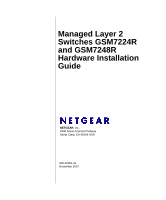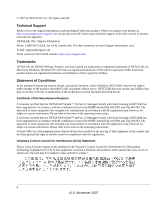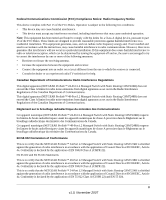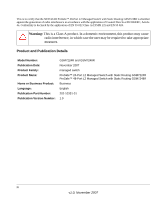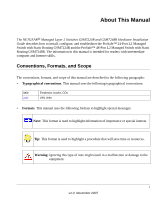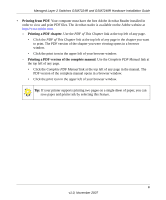v
v1.0, November 2007
Contents
About This Manual
Conventions, Formats, and Scope
.....................................................................................
i
How to Use This Manual
...................................................................................................
ii
How to Print This Manual
..................................................................................................
ii
Chapter 1
Introduction
GSM7224R Front Panel and LEDs
................................................................................
1-1
GSM7224R Rear Panel
..................................................................................................
1-2
GSM7248R Front Panel and LEDs
................................................................................
1-2
GSM7248R Rear Panel
..................................................................................................
1-3
Interpreting the LEDs
......................................................................................................
1-3
Safety Instructions
..........................................................................................................
1-4
Chapter 2
Hardware Installation
Package Contents
..........................................................................................................
2-1
Protecting Against Electrostatic Discharge
.....................................................................
2-2
Unpacking the Hardware
................................................................................................
2-2
Installation
......................................................................................................................
2-3
Selecting a Location
.................................................................................................
2-3
Installing the Switch
.................................................................................................
2-4
Checking the Installation
..........................................................................................
2-5
Connecting to Power and Check the LEDs
..............................................................
2-5
SPF Modules
..................................................................................................................
2-6
Connecting a Redundant Power Supply (RPS)
..............................................................
2-6
Connecting Equipment to the Switch
..............................................................................
2-7
RJ-45 Ports
..............................................................................................................
2-7
Connecting a Console to the Switch
...............................................................................
2-7