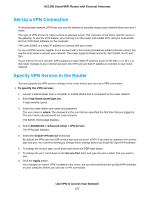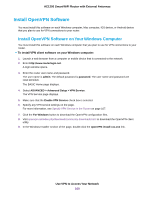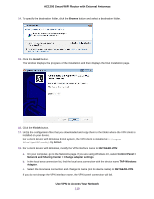Netgear R6230 User Manual - Page 105
Delete a Static Route, Network Settings, AC1200 Smart WiFi Router with External Antennas
 |
View all Netgear R6230 manuals
Add to My Manuals
Save this manual to your list of manuals |
Page 105 highlights
AC1200 Smart WiFi Router with External Antennas 7. Edit the route information. 8. Click the Apply button. Your settings are saved. Delete a Static Route To delete a static route: 1. Launch a web browser from a computer or mobile device that is connected to the router network. 2. Enter http://www.routerlogin.net. A login window opens. 3. Enter the router admin user name and password. The user name is admin. The password is the one that you specified the first time that you logged in. The user name and password are case-sensitive. The BASIC Home page displays. 4. Select ADVANCED > Advanced Setup > Static Routes. The Static Routes page displays. 5. In the table, select the radio button for the route. 6. Click the Delete button. The route is removed from the table. Network Settings 105