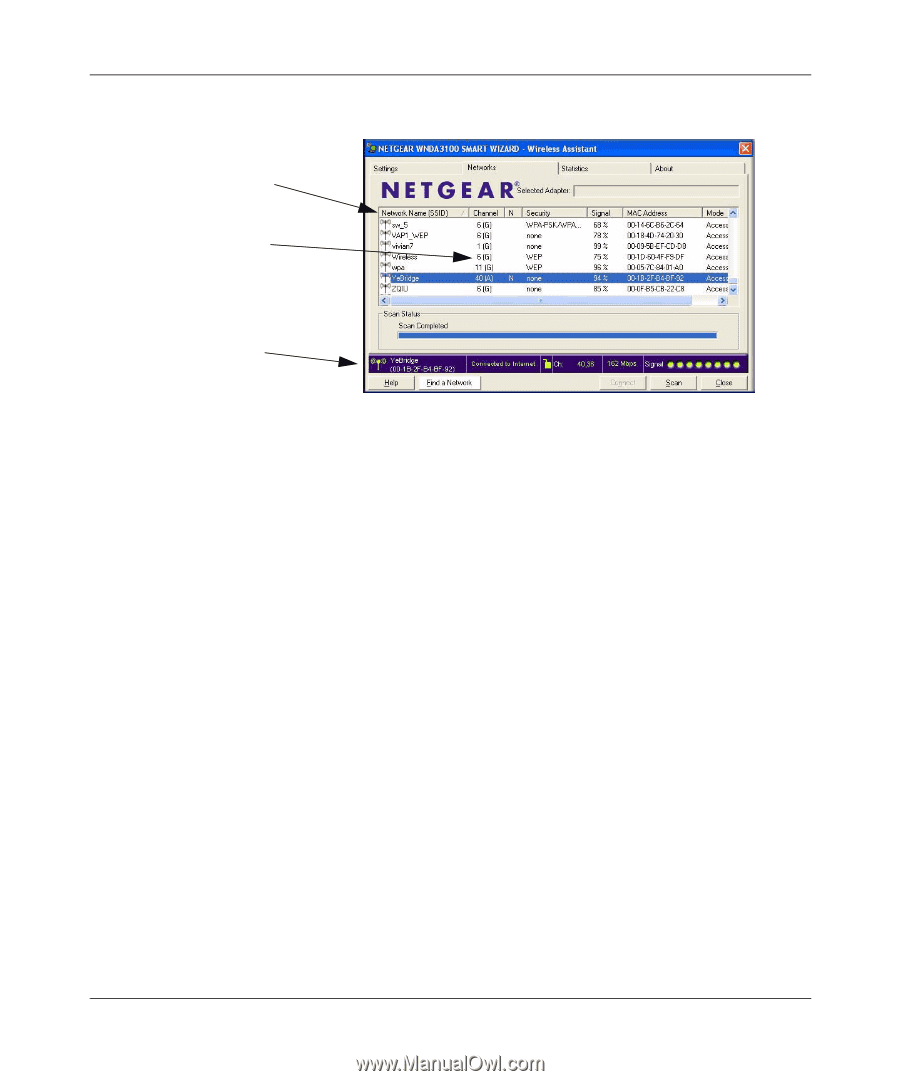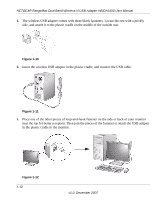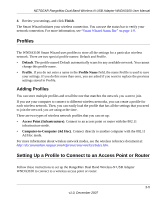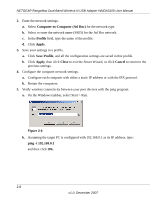Netgear WNDA3100v1 WNDA3100 Reference Manual - Page 29
WPA2-PSK, or WEP., The channel determines which operating frequency is used. In this column - wnda3100 v1 windows 8
 |
View all Netgear WNDA3100v1 manuals
Add to My Manuals
Save this manual to your list of manuals |
Page 29 highlights
NETGEAR RangeMax Dual Band Wireless-N USB Adapter WNDA3100 User Manual 2. Click the Networks tab to display the following screen: You can click a column heading to sort. If many networks use the same channel they can interfere with each other. (A) indicates a 5 GHz network, and (G) indicates a 2.4 GHz network. The status bar shows your network connection and Internet connection. Figure 2-2 The following buttons are located at the bottom of the Networks tab: • Help. Display online help. • Find a Network. View networks and join a network. See "Finding a Network" on page 2-4. • Connect. Connect to the network that you selected. • Scan. Check for wireless networks. Clicking Scan refreshes the screen. • Close. Close the window of the Wizard. The screen shows the following information for each network scanned: • Network Name (SSID). The name assigned to a wireless network. This is the same as the SSID or ESSID configuration parameter. Note that as a security measure, some wireless access points do not broadcast their SSID. In such cases, the SSID field is blank even though the rest of the information is still displayed. • Channel. The channel determines which operating frequency is used. In this column (A) indicates a 5 GHz network, and (G) indicates a 2.4 GHz network. • N. The access point supports wireless N mode. • Security. Identifies whether the wireless network uses security settings such as WPA2-PSK, WPA-PSK, or WEP. • Signal. Identifies the signal strength of the communications. • MAC Address. Identifies the hardware address (MAC address) of the wireless device broadcasting this information. 2-3 v1.0, December 2007