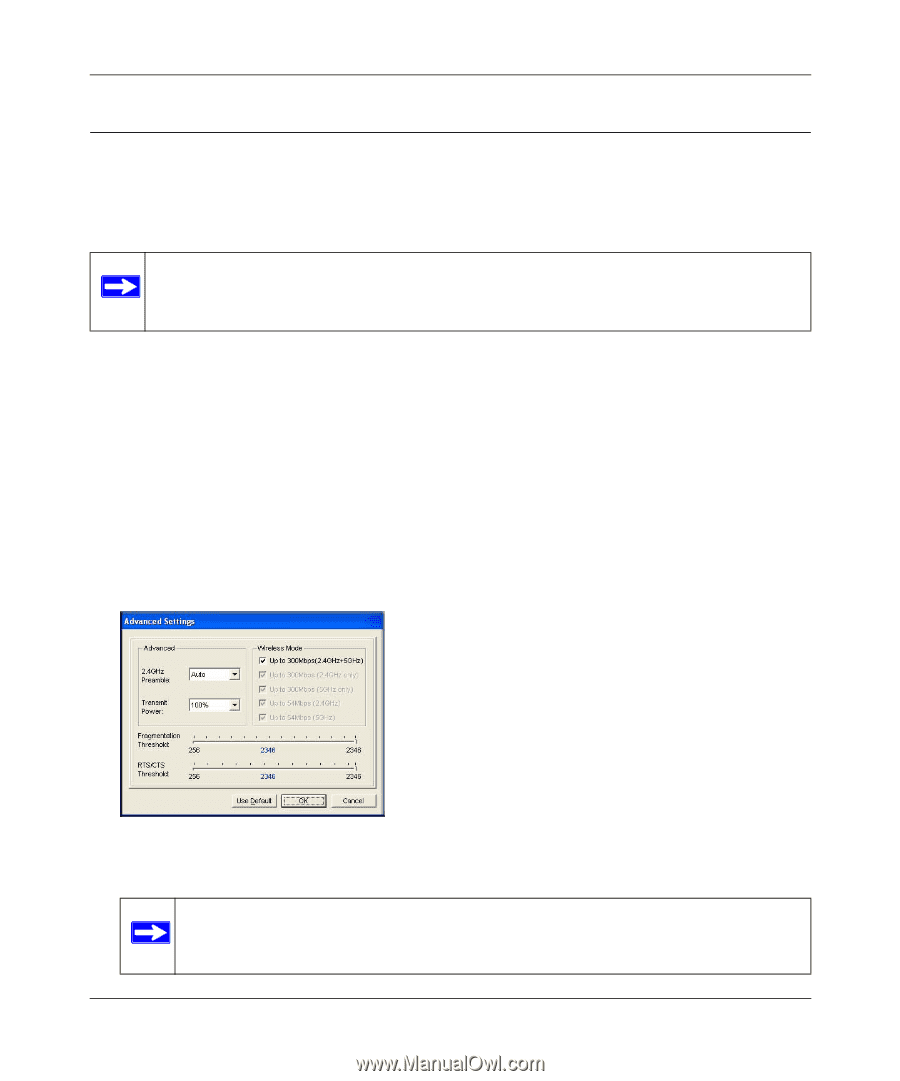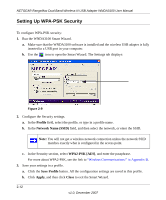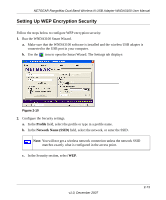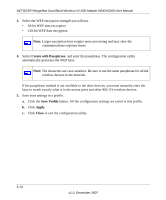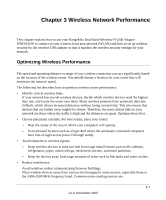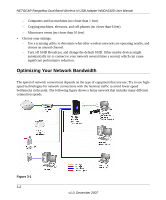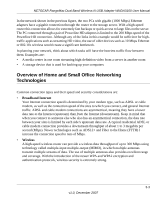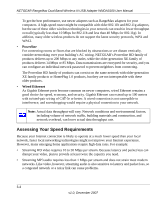Netgear WNDA3100v1 WNDA3100 Reference Manual - Page 43
Advanced Settings, Fragmentation Threshold, RTS/CTS, Threshold
 |
View all Netgear WNDA3100v1 manuals
Add to My Manuals
Save this manual to your list of manuals |
Page 43 highlights
NETGEAR RangeMax Dual Band Wireless-N USB Adapter WNDA3100 User Manual Advanced Settings You can use the Advanced Settings screen to configure the preamble (GHz) that the adapter uses. The available settings are Auto, 2.4 GHz, and 5 GHz. You can use the 5GHz range to avoid interference in the 2.4GHz range. The 2.4GHz range is commonly used by cordless telephones. Note: The default settings for the Fragmentation Threshold field and RTS/CTS Threshold field usually work fine. Do not change them unless you have a specific reason to do so. By changing the preamble setting, you have the option to connect to the following types of wireless networks. • 2.4 GHz + 5GHz. Connect to both 2.4GHz and 5GHz access points, up to 300 Mpbs. • 2.4 GHz only. Connect only to 2.4GHz access points, up to 300 Mpbs. • 5 GHz only. Connect only to 5 GHz access points, up to 300 Mpbs. • 2.4 GHz. Connect to 802.11b/g access points, up to 54 Mbps. • 5 GHz. Connect to 802.11a access points, up to 54 Mbps. To change the preamble (GHz) setting: 1. On the Settings tab, click the Advanced Settings button to display the following screen.: Figure 2-13 Note: for Windows Vista computers, you must have administrator rights. Otherwise, this option is not available for selection. v1.0, December 2007 2-17