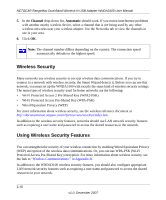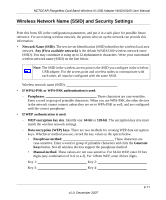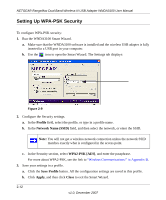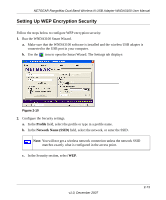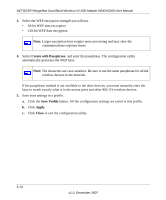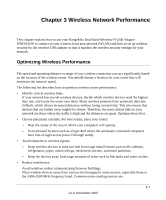Netgear WNDA3100v1 WNDA3100 Reference Manual - Page 40
Create with Passphrase, Save Profile, Apply, Close, to exit the configuration utility.
 |
View all Netgear WNDA3100v1 manuals
Add to My Manuals
Save this manual to your list of manuals |
Page 40 highlights
NETGEAR RangeMax Dual Band Wireless-N USB Adapter WNDA3100 User Manual 3. Select the WEP encryption strength you will use. • 64-bit WEP data encryption • 128-bit WEP data encryption Note: Larger encryption keys require more processing and may slow the communications response times. 4. Select Create with Passphrase, and enter the passphrase. The configuration utility automatically generates the WEP keys. Note: The characters are case-sensitive. Be sure to use the same passphrase for all the wireless devices in the network. If the passphrase method is not available in the other devices, you must manually enter the keys to match exactly what is in the access point and other 802.11b wireless devices. 5. Save your settings in a profile. a. Click the Save Profile button. All the configuration settings are saved in this profile. b. Click Apply. c. Click Close to exit the configuration utility. 2-14 v1.0, December 2007