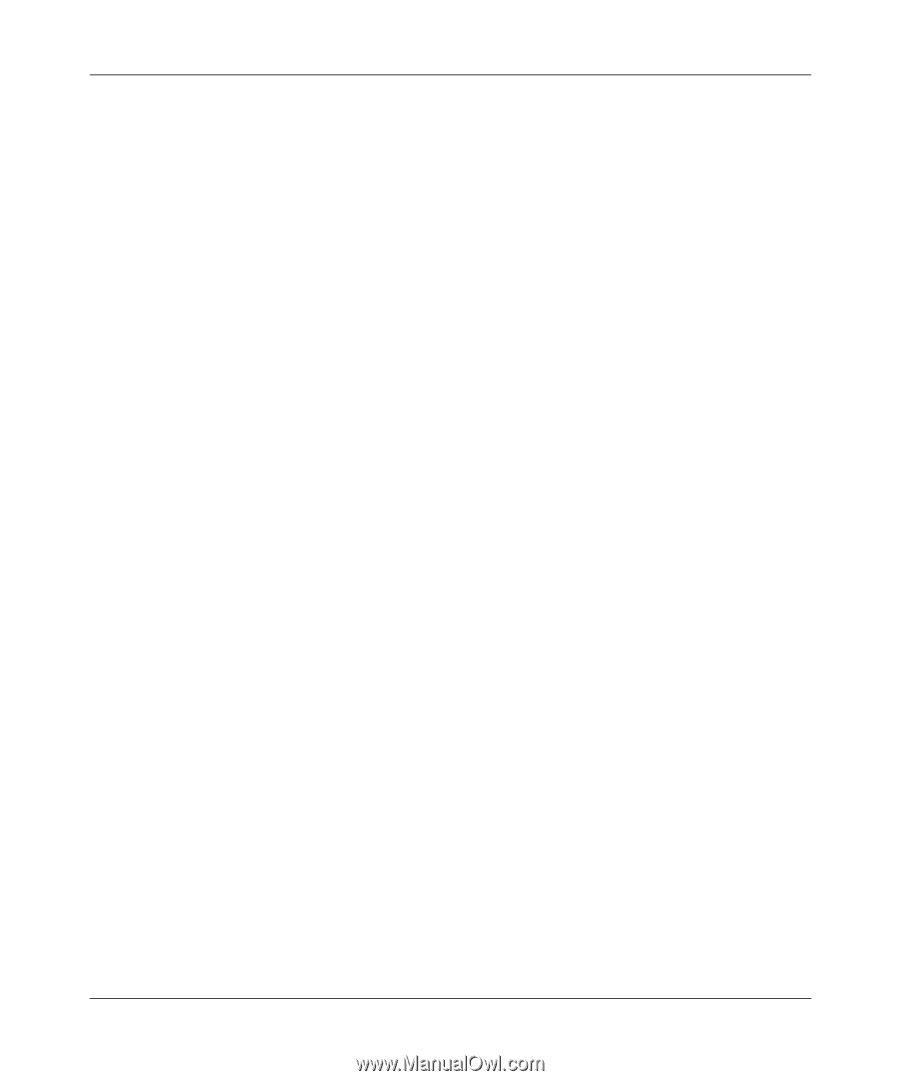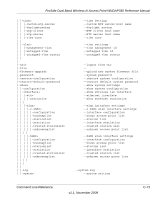Netgear WNDAP350 WNDAP350 User Manual - Page 132
WPA and WPA2 with RADIUS, WPA with RADIUS
 |
UPC - 606449064643
View all Netgear WNDAP350 manuals
Add to My Manuals
Save this manual to your list of manuals |
Page 132 highlights
ProSafe Dual Band Wireless-N Access Point WNDAP350 Reference Manual maximum packet size 4-5, 4-7 multiple access points placement of 2-3 multiple BSSIDs, support for 1-2 multiple input, multiple output (MIMO), support for 1-4 multi-point bridging extend 4-15 extend range 4-15 N NetBIOS name 2-6 Netgear products, compatible 1-5 network authentication, types of legacy 802.1x 2-25 open system 2-25 shared key 2-25 WPA and WPA2 with RADIUS 2-25 WPA with RADIUS 2-25 WPA2 with RADIUS 2-25 WPA2-PSK 2-26 WPA-PSK 2-25 WPA-PSK and WPA2-PSK 2-26 network key with WPA-PSK and WPA2-PSK 2-43 WPA-PSK 2-41 network statistics 3-14 fields 3-15 NTP client, configure 2-9 NTP server, configure 2-9 O operating modes, supported point-to-multi-point bridge. 1-3 point-to-point bridge 1-3 wireless access point 1-3 P package contents 1-6 packet fragmentation, support for 1-4 packet size 4-5, 4-7 passphrase, use with WEP 2-26, 2-34 password change 3-10 performance degradation causes of 2-2 placement 2-2 PoE switches 1-3 point-to-multi-point bridge 4-10 configure 4-14 point-to-point bridge 4-10 configure 4-13 point-to-point bridge mode wireless point-to-multi-point bridge 4-10 power adapter 1-10 power consumption 2-2 Power over Ethernet (PoE), support for 1-3 preamble type 4-6 preshared key passphrase WPA-PSK 2-41 primary DNS server, configure 2-14 profile name bridge mode wireless station 4-10 wireless point-to-multi-point bridge 4-11 Q QoS queues 4-9 QoS settings 2-21 QoS settings, advanced AP EDCA parameters 4-9 station EDCA parameters 4-9 R RADIUS and certificate authentication, support 1-2 RADIUS server, configure 2-29 accounting server 2-30 authentication server 2-30 RADIUS server, configure first 2-23, 2-31 range 1-1 guidelines 2-2 rear panel 1-9 reboot 3-9 Index-4 v1.1, November 2009