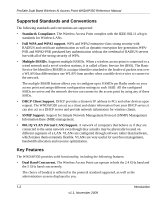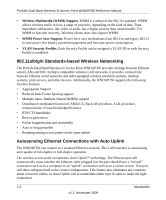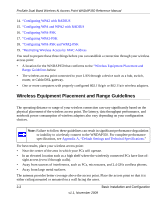Netgear WNDAP350 WNDAP350 User Manual - Page 18
What’s In the Box?, Hardware Description - 100s
 |
UPC - 606449064643
View all Netgear WNDAP350 manuals
Add to My Manuals
Save this manual to your list of manuals |
Page 18 highlights
ProSafe Dual Band Wireless-N Access Point WNDAP350 Reference Manual • The Category 5 UTP straight through Ethernet cable with RJ-45 connector included in the package, or one like it • A 100-240 V, 50-60 Hz AC power source • A Web browser for configuration such as Microsoft Internet Explorer 5.0 or above, or Mozilla 3.0 or above • At least one computer with the TCP/IP protocol installed • 802.11a/n or 802.11b/g/n-compliant devices, such as the NETGEAR WG511 Wireless Adapter What's In the Box? The product package should contain the following items: • ProSafe Dual Band Wireless-N Access Point WNDAP350 • Power adapter and cord (12 V dc, 1.2 A) • Straight through Category 5 Ethernet cable • ProSafe Dual Band Wireless N Access Point WNDAP350 Installation Guide • Resource CD which includes a link to this manual. If any of the parts are incorrect, missing, or damaged, contact your NETGEAR dealer. Keep the carton, including the original packing materials, in case you need to return the firewall for repair. To qualify for product updates and product warranty registrations, we encourage you to register on the NETGEAR Web site at: http://www.NETGEAR.com. Hardware Description This section describes the front and rear hardware functions of the WNDAP350. 1-6 Introduction v1.1, November 2009